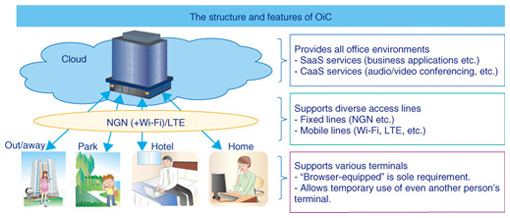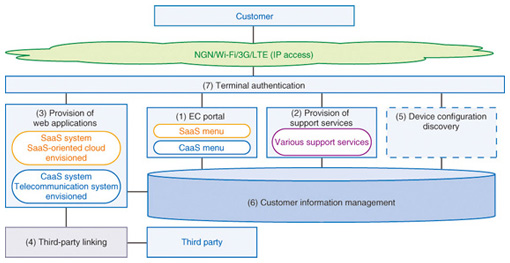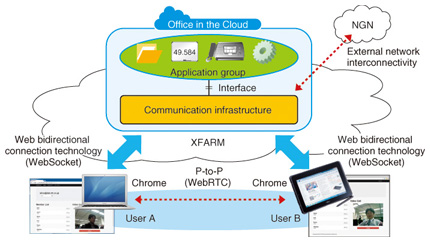|
|||||||||||||||
|
|
|||||||||||||||
|
Feature Articles: Activities Toward Service Incubation to Speed Up R&D of Service Systems Vol. 11, No. 9, pp. 16–21, Sept. 2013. https://doi.org/10.53829/ntr201309fa3 Office in the Cloud: Providing Office ICT Environments through a Single Web BrowserAbstractThe spread of cloud computing in recent years and the introduction of HTML5 (hypertext markup language version 5) and WebRTC (Web Real-Time Communication) peripheral technologies have heightened expectations for a new application platform on the World Wide Web. This article introduces Office in the Cloud as a new cloud service visualized by NTT Service Evolution Laboratories to provide diverse office information and communication technology environments on a single terminal equipped with a web browser. 1. IntroductionThe widespread use of terminals such as smartphones and tablet computers that are easy to carry around and the prevalence of over-the-top (OTT)*1 real-time communication (RTC) services are providing users with new communication experiences. Within this trend, the introduction of new web technologies such as HTML5 (hypertext markup language version 5)*2 [1] and WebRTC*3 [2] means that new features are being unveiled in the RTC service environment. With conventional computer systems, users have had to install dedicated applications according to the type of terminal or operating system (OS) being used. This requirement has been a hurdle to users who wish to use RTC services. However, the new web technologies mentioned above are making it possible for users to use RTC services with only a web browser. This will make RTC services much easier to use since most terminals today provide web browsers as standard. These new technologies are also eliminating the need for application-development vendors to acquire specialized OS knowledge since knowledge of only web systems is all that is needed to create RTC applications. For these reasons, a wide variety of RTC services can be expected to be launched in the near future. At the same time, there is concern among carriers that the above trend will have a major effect on the RTC services that they have been providing up to now. However, the lowering of the hurdle to use RTC services and the development of RTC applications provides an opportunity for carriers to open up new markets and create compelling RTC services. In line with the latter point of view, NTT Service Evolution Laboratories attaches great importance to proposing a new service concept to deal appropriately with this change in RTC services that is forecast for the future.
2. Office in the CloudAgainst this background, we propose Office in the Cloud (OiC) as a new cloud-type carrier service incorporating HTML5 and WebRTC. With respect to the service-creation portfolio described in the first of these Feature Articles entitled “Service Visualization to Achieve Faster Service Creation” [3], OiC targets the field of WORK, and the technology that it applies is ranked as WebRTC. The following describes the features of OiC, the business domain targeted by OiC, and the OiC function configuration. 2.1 FeaturesOiC is a cloud-type service-provision infrastructure based on the concept of providing office information and communication technology (ICT) environments over a single web browser. The OiC service concept is shown in Fig. 1. It has three main features as described below.
(1) Provision of all office ICT environments In addition to Software as a Service (SaaS) such as scheduler and mailer functions, traditional office applications, and Communication as a Service (CaaS), which is typified by audio/video conferencing and call center services, OiC can also provide SaaS + CaaS linked services. Individual SaaS and CaaS services have been provided for some time, but there have been few cases where services were provided that combined SaaS and CaaS. SaaS + CaaS linked services can therefore be considered a key feature of OiC. The OiC service can also interconnect with telephone networks that have been traditionally provided by mainstream carriers and can therefore contribute to raising the value of carrier services. In short, OiC makes it easy to set up and provide office ICT environments by enabling all applications and telephone services used in daily business operations to be accessed through a web browser. (2) Location-free use The OiC service can use fixed lines, as in NGN (Next-Generation Network) as well as mobile lines, as in Wi-Fi and LTE (Long Term Evolution). Furthermore, as most mobile terminals today come equipped with a web browser as standard, OiC can be considered a location-free service that enables the user to work at any time of the day from any location as long as they have a mobile terminal and IP (Internet protocol) access. (3) Device-free use The OiC service can be accessed from any terminal equipped with a web browser, so it can also be considered a device-free service. OiC is of course accessible from smartphones, tablet computers, and personal computers, and we also expect it to be accessible from home electronics equipment such as smart televisions (TVs) equipped with web browsing functions. Consequently, in cases where doing work using a smartphone is difficult because of its small screen, OiC makes it possible to provide services through a nearby smart TV (such as a TV in one’s hotel room) or to display service information on a large screen after user/terminal authentication is carried out. Thanks to this feature, personal smartphones and tablet computers can be used as-is in a bring-your-own-device (BYOD) manner, which means that OiC can also minimize the initial investment on the user’s side when beginning to use the service. 2.2 Business domainThe main target of OiC is small and medium-sized businesses (SMBs). This is because while switching services in the consumer domain is simply an individual decision, switching services in the business domain requires that management make a decision from a company viewpoint. Such corporate decision-making is usually time consuming and will probably continue to be so until OTT services have sufficiently penetrated the business world. Additionally, the reason for targeting an area on the SMB scale is that companies of this size can greatly benefit from the cost-reduction effect of using cloud services compared with large corporations, which makes using OiC all the more advantageous. Furthermore, with increasing attention being paid to digital nomads who work without the need for a physical office, the OiC features of location-free use and device-free use make users with this work style another target of OiC services. 2.3 Function configurationThe configuration of OiC features is shown in Fig. 2. Here, the user purchases desired services at an electronic commerce (EC) site provided by the EC portal function denoted by (1) in the figure. This site adopts a style similar to traditional EC sites; it prepares a wide variety of applications in each service category with the aim of absorbing the long-tail layer in the provided products. Function (2), provision of support services, enables responses to user inquiries and service recommendations to be made, and also allows swift user support. Since user-support services are already expanding at NTT business companies, we foresee the linking of this function with those services. Function (3), provision of web applications, executes web applications provided by OiC. This function also has an interface for achieving SaaS + CaaS services such as by establishing interconnectivity between web applications and the telephone network. We mention here that OiC is expected to provide third-party services in addition to NTT services, and the mechanism for doing so is function (4), third-party linking. Function (5), device configuration discovery, is useful for users who have office space since it can manage the types and states of devices used in the office. In this way, efficient user support for any problems discovered in those devices can be provided through function (2), provision of support services. Function (6), customer information management, manages information related to OiC users to facilitate efficient user support. It manages basic information such as user name and location and information related to services being used and generates recommendation information on services that the user is deemed likely to need. Finally, function (7), terminal authentication, deals with the use of terminals not normally used by the user by verifying that a particular terminal is indeed a terminal that a particular user is trying to use. Having a server for executing this function enables the user to safely display information on devices and equipment installed at a client’s office, in a hotel room, or elsewhere.
3. Prototype implementationWe focused on functions (3) and (7) from the OiC constituent functions to implement an OiC prototype service having the features described above on the XFARM platform constructed and operated by NTT laboratories, as shown in Fig. 3. With a view to satisfying WebRTC implementation conditions, we chose Chrome as the target browser of this prototype. All elements of this OiC prototype system other than user terminals were implemented on XFARM. The system was divided into a communications infrastructure for achieving RTC services and an application group for achieving SaaS, and an interface was inserted between these two sections to provide SaaS + CaaS services. The section that executes the application group has a mechanism that simplifies application development by third parties and that makes it easy to develop applications that link with other applications or RTC services. The communications infrastructure, meanwhile, achieves interconnectivity with conventional carrier services and allows for calls to be made via NTT’s HIKARI DENWA (optical IP telephony) service. This implementation also uses open-source IP-PBX in the RTC section and applies the HTML5 content division/linking technology [4] developed by NTT laboratories in the terminal-linking section.
In addition to implementing open-source IP-PBX (IP private branch exchange), we are moving forward on implementing the RTC section with a number of off-the-shelf technologies. We are currently in the function-evaluation stage. 4. Example of service visualizationUsing the prototype described above, we visualized what basic OiC services might look like. In this visualization exercise, we installed several web applications and basic RTC functions. One example of such a service is a portable document format (PDF) file-sharing service as shown in Fig. 4. This is an application that enables users to share PDF files via a web browser and to synchronize page turning, scrolling, etc. To manipulate a shared file, users need to communicate with each other through simultaneous use of RTC services. This requirement was satisfied using the application-development mechanism described above to display a small video image of the other party in the upper-right portion of the browser window.
It must also be considered that a WebRTC browser session would normally be cut off when moving to another page such as when switching from the PDF-file-sharing service to another service, which would require the user to reestablish connection with the other party. In OiC, we have solved this problem by incorporating a mechanism for switching web applications without opening a new tag. 5. Future outlookTo date, we have been examining the feasibility of the OiC service concept by constructing a prototype system and evaluating functions. Going forward, we plan to accelerate our studies toward the commercialization of OiC from both service and technical viewpoints. First, from a service perspective, we will concentrate on SaaS + CaaS services since they represent those services for the SMB domain—the OiC target—that differentiate OiC from existing services. Then, from a technical perspective, we will address remaining issues in user authentication and terminal authentication by promoting security-related studies in collaboration with other research organizations. As of April 2013, there are only two WebRTC-supporting browsers: Chrome and Firefox. However, other compatible browsers are expected to be launched soon (i.e., new browsers), which should help accelerate the spread of WebRTC. We will continue our work in visualizing OiC services while noting the flow of such off-the-shelf technologies and considering how commercially available technologies and products can work with OiC. References
|
|||||||||||||||