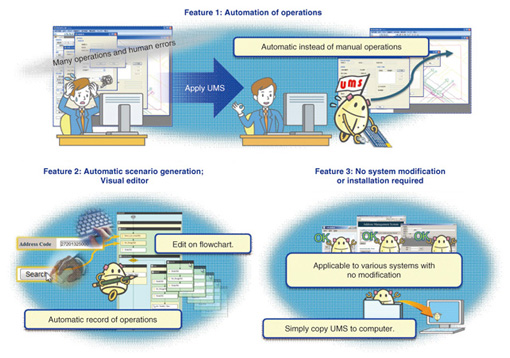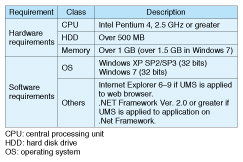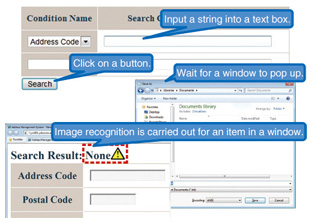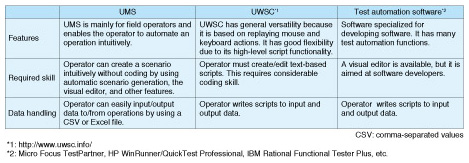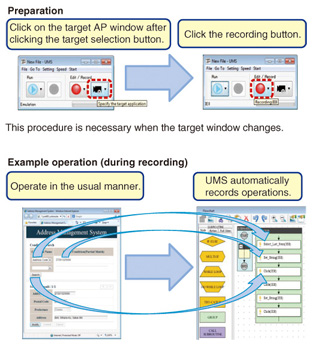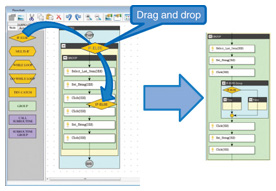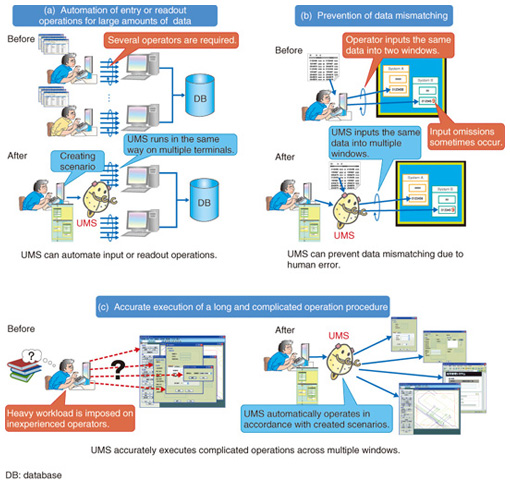|
|||||||||||||||
|
|
|||||||||||||||
|
Feature Articles: Efforts to improve operations of NTT Group by utilizing UMS—a device-operation automation tool Vol. 12, No. 2, pp. 5–10, Feb. 2014. https://doi.org/10.53829/ntr201402fa1 UMS: Software for Automating Operators’ Actions to Rapidly Improve Operational Efficiency at Low CostAbstractOperational efficiency is a universal theme required in every business domain. In this article, we introduce our product called UMS (unified management support system), which enables anyone to easily automate terminal operations in office work and to thus improve operational efficiency. Keywords: UMS, automation, operational efficiency 1. IntroductionCompanies use various operation support systems (OSSs) to improve operational efficiency and ultimately reduce costs. The OSSs need to be modified in accordance with changes in operational flow caused by, for example, the launch of a new service. However, such modification typically involves very high costs and considerable time, so it is therefore difficult to modify OSSs in a timely manner. In some cases, companies abandon the idea of modifying OSSs at all. In such cases, operators have to add operations that the OSSs cannot handle, resulting in complicated, lengthy, or repetitive operations. This leads to heavy workloads and lengthy operation time. Moreover, it frequently leads to human errors. To address this issue, we have developed the unified management support system (UMS) [1], which is software that automates users’ terminal operations. 2. Features of UMSUMS has three main features (Fig. 1), which are described in the following subsections.
2.1 Automation of operationsUMS is able to automate complicated user terminal operations on various applications (APs) that run on the environment indicated in Table 1. UMS provides various functions for automation, as shown in Fig. 2. A typical function is an operation to the graphical user interface (GUI)*1 components of an AP, such as clicking on a button or inputting a string into a textbox. In addition, UMS provides functions that adapt to various behaviors of an AP such as waiting for a window to appear, image recognition on the window, conditional branches, iteration, cooperation with external commands, and interactive processing. Furthermore, UMS can acquire a string from a textbox or a list box on an AP and store it as data.
Since UMS identifies target AP windows and GUI components, it can fully operate even with GUI components arranged outside of the screen if the AP is running on Internet Explorer or comprises Windows standard components. 2.2 Automatic scenario generation and visual editor technologyThere are a number of software programs to automate user operations; a few are listed in Table 2. However, they are often difficult to use because considerable programming skill is required to create the scenario, or automation program. UMS solves this problem by providing automatic recording via operator examples and a visual editor on a GUI. Thus, any user, even a personal computer (PC) novice, can use UMS. The procedure for creating a scenario via an operator example is shown in Fig. 3. If the user manipulates the target AP in the usual manner, UMS automatically records the operation on a flowchart as a node whose granularity is easy to understand, for example, Click or Set String. A user can freely edit the scenario merely by manipulating the mouse to copy and paste, delete, or rearrange nodes.
Furthermore, if an operation diverges because of various conditions, the user can describe the branch process merely by manipulating the mouse to drag and drop the IF-ELSE node from the left-hand node palette to the flowchart (Fig. 4).
2.3 No modification of target OSS requiredThe target OSS does not need to be modified because UMS operates the target AP in the same way as a user operating it manually. Thus, UMS can be applied to various systems at low cost and in a short time. Additionally, since UMS can be used merely by copying a few associated files to the PC, it can minimize the negative effects on the terminal environment.
3. Application examplesUMS works most powerfully in the case of repetitive entry operations involving data prepared for an AP. Typical application examples are shown in Fig. 5.
The first example involves entry or readout operations that are performed for a large amount of data and that require many operators. UMS can dramatically reduce the operators’ workload by automatically processing the data (Fig. 5(a)). The second example involves entry operations for inputting the same data into several OSSs, which might occur when OSSs cannot share data with each other. In this case, the operations are likely to yield data mismatches due to entry errors. However, UMS can prevent data mismatches caused by human error by accurately performing entry operations to the OSSs (Fig. 5(b)). The third example is of a time-consuming and complex operation procedure. As operation procedures become longer and more complicated, inexperienced users require more operation time and make more mistakes. However, UMS solves this problem by enabling even long and complicated operations to be performed smoothly (Fig. 5(c)). In these three cases, the more data that are prepared, the more effectively UMS works. 4. New features of UMSCurrently, UMS is being applied to various operations in different fields within the NTT Group. A few functional problems have been revealed as the system’s usage has become more widespread. We have been working to expand UMS’s application range, and in October 2013, we developed the latest version of the system (Ver. 3). This new version is equipped with new functions that can overcome these problems. The major functions are described in the following subsections. 4.1 Automatic prevention of malfunctions caused by user operations(1) Background If the user unintentionally inputs information to the target AP through mouse or keyboard operation while UMS is operating automatically, malfunctions such as input errors or inadvertent deletions may occur. (2) New functions - If unintentional mouse or keyboard operations are detected, this function suspends the scenario and displays a message to the user. - Automatic confirmation of input strings’ correctness is provided. 4.2 Response to unexpected errors(1) Background Because UMS works in accordance with a created scenario, the user should take every possible behavior of the target AP into consideration when creating the scenario. However, since it is quite difficult to foresee every possible behavior and error, the scenario is suspended with an error message if UMS encounters an unexpected event on the AP during automatic operation. The problem, therefore, is responding to unexpected events. (2) New function - The scenario continues to be executed even when an unexpected error occurs. 4.3 Expansion of applicable scope(1) Background UMS provides fundamental functions required for automatically creating scenarios. Users can utilize combinations of these functions to create scenarios. However, automation is difficult with some operations merely by using these fundamental functions. Certain operations are needed in specified cases, including handling complicated files, processing data formats, processing data strings, and operating with highly functional APs such as Microsoft Office and its macro programs. (2) New functions - VBScript*2 can be used to freely define new UMS functions. - A library is provided that makes it possible to reuse a group of nodes created on other scenarios.
5. Summary and future plansWe have developed UMS, which enables anyone to easily automate terminal operations. UMS is a versatile system and is now being applied to various operations in NTT EAST, NTT WEST, NTT Communications, and NTT DOCOMO [2]–[5]. In December 2013, we transferred the UMS technology to NTT Advanced Technology Corporation, and they intend to further develop and commercialize it. References
|
|||||||||||||||