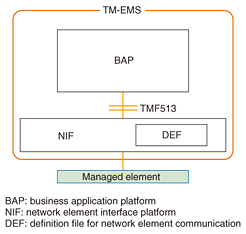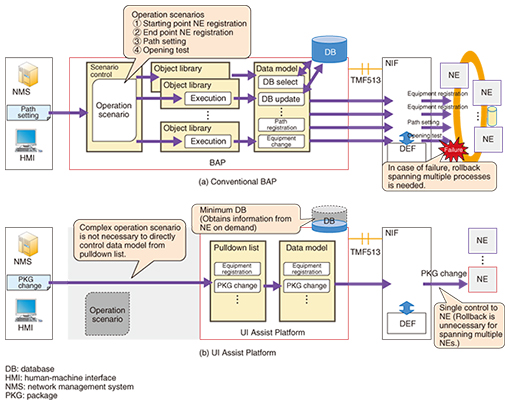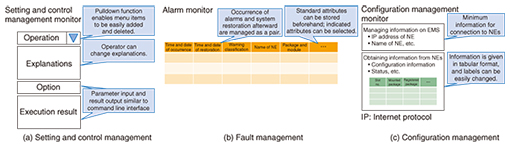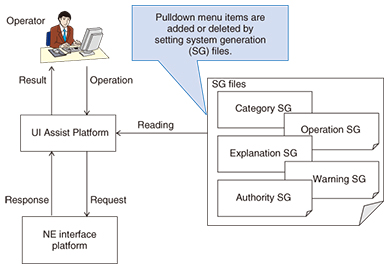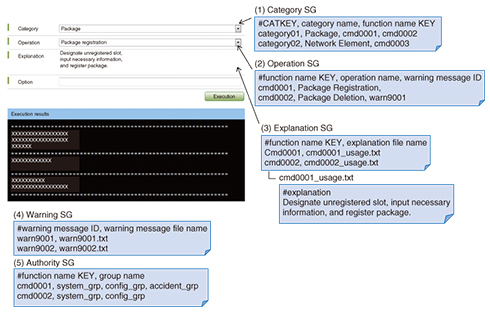|
|
|
|
|
|
Feature Articles: Transport Network Management Platform Technology Vol. 13, No. 10, pp. 38–42, Oct. 2015. https://doi.org/10.53829/ntr201510fa5 Development of User Interface Assist Platform Using Transport Network Management Platform TechnologyAbstractWe introduce here the User Interface Assist Platform, which enables the short-term and low-cost development of element management systems (EMSs). Such EMSs make it possible to achieve easy operation of network elements (NEs) when operation requirements are simple, such as when the network management operation requires simple commands or a single command for a single NE. Keywords: compact EMS, User Interface Assist Platform, transport network management platform technology 1. IntroductionNTT Network Service Systems Laboratories has developed transport network management (TM) platform technology. An element management system (EMS) developed using TM platform technology (TM-EMS) is characterized by two platform architectures: a business application platform that supports the network operator’s operations, and a network element (NE) interface platform that translates an abstract resource requirement into a concrete element command. The interface between the two platforms conforms to the operations for data models specified by the TeleManagement Forum in the TMF513 document, which provides data models for transport network management such as managed elements and equipment (Fig. 1).
Transport network operations are sometimes very complicated, and to reduce an operator’s workload, it is essential for the EMS to support functions such as providing a scenario of large-scale operations that consist of several different operations and a rollback function for recovering to a former state when the operation scenario fails. NTT Network Service Systems Laboratories has developed EMSs for several NEs in order to achieve a business application platform that can manage complicated operation scenarios. However, it is not necessary for an EMS to support a complicated operation scenario and rollback function when operation requirements are simple such as when the operation is based on a single command for a single NE. Therefore, we simplified the structure of a conventional business application platform and developed the User Interface (UI) Assist Platform. This simplified platform does not have functions to provide operation scenarios or rollback, and it directly calls an NE interface platform through the TMF513-based interface (Fig. 2).
Our platform has a general-purpose function that is easier for operators to use than typing in commands and receiving status updates from an NE using the Telnet session layer protocol. Replacing the conventional business application platform with the UI Assist Platform enables the shorter-term and lower-cost development of EMSs for simple operations, while taking advantage of the TM-EMS function that manages the NEs of multiple vendors. 2. Design policyIt is important to emphasize generality in the design policy so that the UI Assist Platform can be developed to fit various NEs in the short term and at low cost. The features of the UI Assist Platform for several operation scenarios such as setting and control management, fault management, and configuration management are described in more detail in this section. 2.1 Setting and control managementTo minimize the amount of development necessary when there are differences in specifications depending on the model or the vendor of an NE, we adopt a pulldown selection function to manage the settings of NEs. This function has a general-purpose human-machine interface (HMI) that supports parameter input and result output in a similar manner to the command line interface (Fig. 3(a)). The pulldown function of the operation menu enables further development such as addition and deletion of menu items. The operator can also change the indicated explanations of the operation menu item when it is selected. 2.2 Fault managementAlarms are stored in the database of the EMS and are paired into occurrence and restoration events as with the conventional business application platform because the NEs may not be able to provide current alarm information to the EMS (Fig. 3(b)). The UI Assist Platform includes the attributes of the data models of TMF513 such as alarm notification and TCA (threshold crossing alert) notification in column form in the EMS database in order to ensure generality. It is possible to choose columns displayed on the alarm monitor screen. Thus, we can minimize the necessary changes in the database definitions caused by differences in specifications of the alarm information of the NEs. 2.3 Configuration managementThe database of the EMS manages the minimum amount of information for connection to NEs. The NE statuses can be obtained from the NEs at any time. Information is obtained from NEs in a tabular format in the HMI, and labels can be changed as needed to achieve generality (Fig. 3(c)). The generality enables the short-term and low-cost development of EMSs.
3. Achieving generalityWe explain here the achievement of generality regarding setting and control management. The UI Assist Platform minimizes the effects of logic changes when adopting different NEs by providing a general-purpose setting screen in an HMI specialized to call definition files for NE communication. The general-purpose setting screen can call a single TMF513-based interface. Although the UI Assist Platform does not support a complicated rollback function using multiple TMF513-based interfaces, the rollback function can be implemented from the definition files in the case of a single call. It is necessary to sufficiently confirm the conformability when adopting the UI Assist Platform for a complicated operation that requires highly specialized operator knowledge, for example, on operation scenarios and rollbacks. A simple operation requirement, in which an operation is based on a single command for a single NE, enables the short-term and low-cost development of EMSs by providing a general-purpose setting screen in the HMI. The UI Assist Platform reads the information necessary for operation from the defined system generation (SG) files and calls the TMF513-based interface (Fig. 4). Category, operation, explanation, warning, and authority can be flexibly changed with the SG files. A concrete example of the SG files is shown in Fig. 5.
(1) Category SG is the setting for grouping several operation menus. The assortment of categories is flexible. This setting will display the operation menu that is linked to a category when the category is selected. (2) Operation SG is the setting for displaying the operation menu for an NE. The items in the pulldown list, which is the same as the operation menu, are associated with the TMF513-based interface. If an argument (i.e., a value) is necessary depending on the operation menu, the operator can input strings into the option field, which is associated with the SG setting. (3) Explanation SG is the setting for defining the explanation to display at the time of operation menu selection. By writing the potential arguments in advance, an operator can copy the values to the options field to support the input of the argument. Since an SG file can be changed even during operation, the operator can take advantage of the accumulated knowledge. (4) Warning SG is the setting for displaying a warning message before execution according to the effect on the NEs. (5) Authority SG is the setting for displaying items in a pulldown list. A pulldown list will appear according to the user level of the operator. The UI Assist Platform achieves generality in which operation menus can be flexibly added by using an SG file. 4. ConclusionWe developed the UI Assist Platform, which enables efficient development of EMSs in the case of simple operation requirements using TM platform technology. We have already developed a TM-EMS using this platform. In the future, we plan to investigate applying this platform to NEs not only for transport networks, as middleware for developing compact EMSs. |