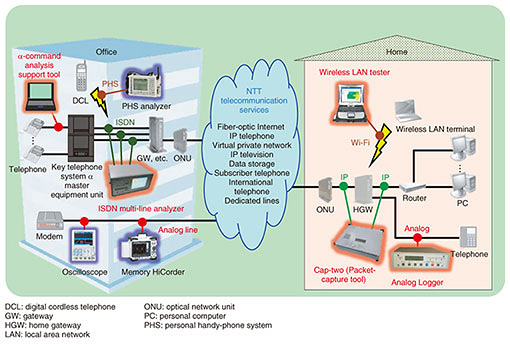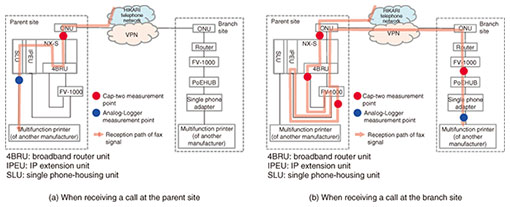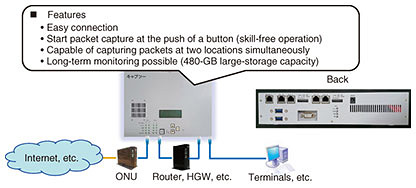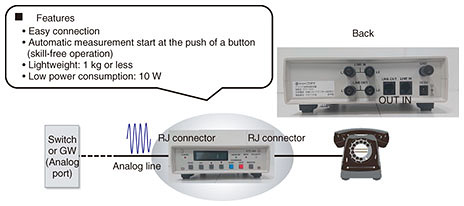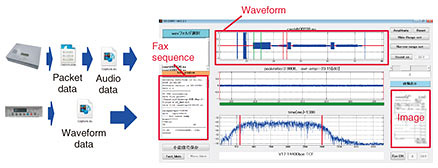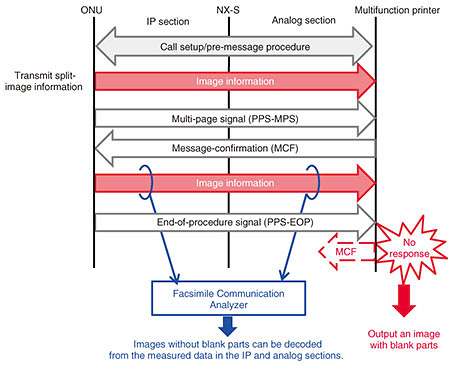|
|
|
|
|
|
Practical Field Information about Telecommunication Technologies Vol. 18, No. 4, pp. 66–70, Apr. 2020. https://doi.org/10.53829/ntr202004pf1 Troubleshooting Facsimile Communication by Analyzing IP and POTS ProtocolsAbstractThis article presents an investigation on a problem in which a part of a fax image is blanked out using various measurement tools. This is the fifty-seventh article in a series on telecommunication technologies. Keywords: fax, packet capture, key telephone system 1. IntroductionAlong with the widespread use of fiber-optic broadband services, use of services and configurations of customer’s network have become complicated. Thus, several problems have occurred due to setting mistakes or protocol failures. The Network Interface Engineering Group at the Technical Assistance and Support Center (TASC), NTT EAST, is in charge of technical support for Internet protocol (IP) services and public switched telephone network (PSTN) services such as plain old telephone services (POTS). Our mission is to quickly solve a problem in the field by finding the cause of the problem and suggesting appropriate measures to prevent such a problem for re-occurring. To accomplish our mission, we developed and installed several tools for solving problems in our telecommunication services. For IP-related services, IP-packet capture and analysis tools are used to obtain IP packets in an IP section. For PSTN services, however, a signal-analysis method involving an oscilloscope, analog-waveform recorder (Memory HiCorder), and integrated services digital network (ISDN) protocol analyzer are used. In an investigation of terminals, especially for key telephone systems, we developed a signal-analysis tool for our key telephone system, i.e. α series key telephone system (Fig. 1).
In this article, we introduce a facsimile troubleshooting case in which a fax image is blanked out. First, we present the details of the problem then explain how to investigate it using our tools. Second, we present the results of analyzing the data obtained from these tools. Finally, we explain the cause of the problem derived from our investigation. 2. Summary of problem and investigation methodThe configuration of the network in customer premises we investigated is shown in Fig. 2. The network had two parts, the parent office and branch site. These sites connected to each other with a virtual private network (VPN) service to extend the network, and each site connected to a HIKARI IP-telephone line to use public telephone services. A multifunction printer manufactured by another company was connected to each part and provided facsimile and printer functions. However, regardless of site location or line used (internal or external), the received faxed image was sometimes partially blank, as shown in Fig. 3.
According to a declaration from the customer, the problem (i.e., a partially blank fax) occurred about once a week, and its cause could not be found out even though the manufacturer of the multifunction printer investigated it. Moreover, NTT had been confirming and changing the settings of the optical network unit (ONUs), key telephone system (αNX-typeS), and VPN-terminating equipment (FV-1000) connecting each site as well as replacing terminals, etc. However, the problem was not resolved, so we conducted an on-site investigation. In the investigation, measurement tools (listed below) were installed along the receiving paths of the fax signal arriving by an external line to acquire and analyze IP packets and signals passing along each path. As a result, the fax communication was correct at each measurement point (Fig. 2). Since occurrence of the problem was rare, we decided to carry out long-term measurement by using our tools. (1) Collection of IP packet data from network For collecting IP-packet data from the customer’s network, we used a packet-capture tool called Cap-two (Fig. 4), which is a dedicated device for easily collecting IP packet data without requiring any special skills.
(2) Collection of electrical signals (waveform data) from analog lines To collect waveform data from analog lines, we set an analog-waveform recorder, called Analog Logger, on the analog telephone line. The features of the logger are shown in Fig. 5.
Analog Logger is a dedicated device for collecting electrical signals (waveform data) from analog lines. It has a registered jack (RJ) connector that can be easily inserted and connected to the analog line and can be used for automatic measurement without requiring any skills. (3) Analysis of fax signals The commercially available software Facsimile Communication Analyzer ES-200 (by Egretcom) was used to analyze the fax signals. This software can analyze a facsimile sequence and decode a facsimile image from audio files (wav files/au files) that record the facsimile signal in the line, as shown in Fig. 6.
We obtained two types of waveform data from the measurement. One is the data converted from IP packets obtained from the IP section, and the other is the data from the analog lines. By comparing these data using the software, we can evaluate the facsimile sequence and decoded facsimile image obtained from both IP and analog sections. In this investigation, we sent the measurement tools (Cap-two and Analog Logger) to on-site service personnel, and these tools were installed and operated by those personnel. After the blank-fax problem occurred, the tools were sent to the TASC for analyzing the measured data. 3. Estimation of the cause of blank-fax problemOne month after installation of the tools, we recognized that the problem occurred twice (i.e., two blank faxes were received). The fax sequence as shown in Fig. 7 were checked when the problem occurred. As a result, the following four points were clarified.
(1) After successfully completing the call setup and pre-message procedure, the sender divides the image information and sends it. (2) After all the split-image information is transmitted, the partial page signal - end of procedure (PPS-EOP) signal is transmitted from the sender. (3) The multifunction printer is disconnected after it does not respond to the PPS-EOP signal. (4) The multifunction printer outputs a blank fax. When the received image was decoded from the packet and waveform data measured in the IP and analog line sections, respectively, the images received in both sections were successfully decoded. It is therefore concluded that no abnormality occurred in the fax signals transmitted via the sections subject to maintenance by NTT. Moreover, the multifunction printer did not respond to the proper signal it should be responding to; therefore, it is confirmed that the blank facsimile image occurred due to the setting/function of the multifunction printer. According to the results of the investigation, the customer requested the manufacturer of the multifunction printer to reinvestigate the problem. After reinvestigation was carried out, the blank-fax problem was eliminated. 4. ConclusionIn this article, a troubleshooting case of facsimile communication was presented as an example of problems in a complicated customer’s network. It was shown that by using Cap-two and Analog Logger (developed by the TASC) and commercially available software (Facsimile Communication Analyzer) to analyze the fax signal, it was possible to identify the cause of the problem in the network combined with IP and analog system. The TASC will continue to solve problems in the field by supporting service personnel with our technical knowledge and developing useful tools. |