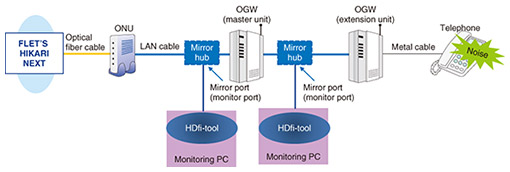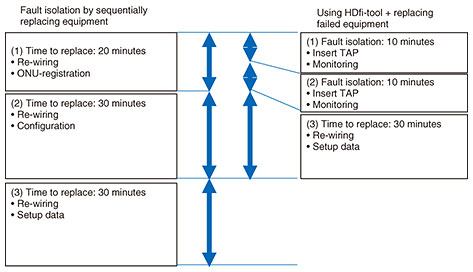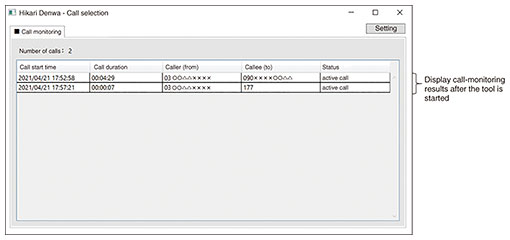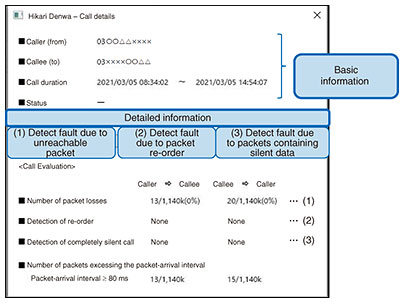|
|||
|
|
|||
|
Practical Field Information about Telecommunication Technologies Vol. 20, No. 8, pp. 78–82, Aug. 2022. https://doi.org/10.53829/ntr202208pf1 Development of the Hikari Denwa Fault-isolation Tool for Voice Over IP ServicesAbstractInternet Protocol (IP)-based communication systems have become more sophisticated, and the details/causes of problems are becoming more complex and diverse. This article introduces a tool developed by the Technical Assistance and Support Center, NTT EAST that is efficient in identifying the faults in voice over IP services and connected equipment. This is the seventy-first article in a series on telecommunication technologies. Keywords: voice over IP service, packet capture, fault-isolation tool 1. IntroductionThe Technical Assistance and Support Center (TASC), NTT EAST provides technical support to solve highly technical problems, the causes of which are difficult to identify. The Network Interface Engineering Group of TASC provides technical support for telecommunication services such as public switched telephone networks and leased lines, broadband internet access services called FLET’S HIKARI NEXT, etc., closed network connections using virtual private networks, Internet Protocol (IP)-based data communications, and voice over IP services, as well as terminal equipment connected to these lines. Fixed telephone services have recently evolved and provide high-value-added services such as cloud-based private branch exchange (PBX) or the use of smartphones as PBX extensions. As such services have become more sophisticated, the details/causes of communication problems are also becoming more complex and diverse. This article introduces a tool developed by TASC that efficiently identifies the faults in voice over IP services such as Hikari Denwa. 2. Background and initiatives concerning problems with voice over IP servicesConventionally, when a trouble occurs in a voice over IP service, the fault point can be isolated by checking the status of the equipment, measuring the optical power of the communication signal, or replacing that equipment with alternative equipment. However, as networks of enterprise customers have become larger and more complex and the amount of equipment has increased, the time required to identify the cause of problems has increased. Detailed analysis is also required when customers report problems with the quality of voice over IP services, such as voices being interrupted or heard in one direction only (one-way calls). To speed up fault isolation and identify the causes of quality problems, it is effective to capture packets between equipment and analyze them. For example, the packet-data flow from the optical network unit (ONU), which terminates the optical signal to the Hikari Denwa router (which enables voice services), telephones, etc., includes the voice data as Real Time Protocol (RTP) packets that contain the sequence number. It is possible to identify the equipment causing the problem through analysis of the sequence number of packets or voice data. However, it is necessary to install equipment to capture packets on site, and such packet analysis requires a high level of skill to understand and analyze the network sequence. Therefore, we developed a tool that enables on-site maintenance personnel to check the analysis results and quickly and easily identify the equipment and sections where anomalies are suspected to exist. 3. Hikari Denwa fault-isolation tool3.1 OverviewThe Hikari Denwa fault-isolation tool (hereafter, “HDfi-tool”) is software that enables users to check the real-time call status and statistical analysis result of voice data on IP packets. It can operate on a personal computer (PC) or tablet PC that runs on the Windows operating system and has a wired local area network (LAN) interface. As shown in Fig. 1, the packet-capture function of HDfi-tool uses a general switching hub with a mirror function (hereafter, “mirror hub”) or network tapping device (TAP) to interrupt a section of the LAN cable between equipment and analyze the data collected from each section.
Process flows for isolating a fault by using HDfi-tool are shown in Fig. 2 and compared with those of the conventional method of replacing failed equipment with alternative equipment. To check the condition of voice packets by using HDfi-tool, the mirror hub is inserted between equipment; no need to change equipment (ONU or office gateway (OGW)) and no need for reconfiguration. In other words, the failed equipment can be identified through a simple operation, such as backing up the configurations and reconfiguration, backing up the reconfiguration process, that only needs to be done once to identify the cause of the fault. Therefore, the fault-isolation process is significantly shortened.
3.2 Functions and measurement procedureHDfi-tool analyzes the Session Initiation Protocol (SIP) sequence of Hikari Denwa from packet data between equipment and automatically detects and indicates the existence of calls and their anomalies. The packet data contain telephone numbers of the outgoing and incoming terminals, and voice quality can be evaluated. It is possible to determine that a call is busy from the packet sequence and measure the indexes that affect communication quality such as packet loss and delay. HDfi-tool offers two modes of analysis: real-time analysis and statistical analysis. The packet-capture procedure is introduced and each function is explained in detail as follows. 3.2.1 ProcedureThe process from packet capture to data analysis using HDfi-tool for the hypothetical configuration shown in Fig. 1 is as follows. 1) Insert the mirror hub between equipment at the point to be analyzed. 2) Connect the LAN cable from the mirror port of the hub to the analysis (monitor) PC and start HDfi-tool. 3) When a phone call is detected, the call-list table shows the call start time, telephone number, etc. (Fig. 3). 4) On the call-list table (3), click the target call for which the voice status is to be checked to display call details and statistics (Fig. 4). 5) Determine whether an anomaly call exists in accordance with the content shown in the table.
3.2.2 Details of functions1) Real-time-analysis function The real-time-analysis function displays the voice-packet conditions of the current call flowing through the Hikari Denwa line by analyzing the RTP packets flowing in the LAN-cable section. The call-list table is shown in Fig. 3. It displays start time, call duration, caller, callee, status of incoming and outgoing calls, and total number of simultaneous calls. It is possible to see if the maximum number of calls has been reached. 2) Statistical-information-analysis function When a call is selected from the call list in the real-time-analysis function described above, the “Call Evaluation” section displayed in the call-details window (Fig. 4) allows the user to determine the presence or absence of the following anomalies in the voice data sent via RTP. If the “Number of packet losses” increases, it is determined that the voice data are abnormal in the section in question because the increase in packet losses may cause voice interruption or silence. The relative position of the anomaly to the section where the packets are captured can be identified since this function allows the user to recognize the direction of the lost packets.
Conventional analysis tools can list these statistics for each packet, but using them requires a high level of analysis skills and effort, such as sequentially checking sequence numbers in a huge log or calculating delays from captured packet timestamps. HDfi-tool enables simple and quick analysis of fault factors for problems with voice over IP services, and we expect it to significantly improve the workability of fault isolation. 4. How to obtain HDfi-toolHDfi-tool has been available for download from the TASC’s website* since April 2022. We believe that HDfi-tool makes on-site investigation into the causes of problems with the Hikari Denwa service faster and easier and prevents unnecessary replacement of equipment and devices.
5. Concluding remarksThis article introduced HDfi-tool, which was developed as one of the technical-support initiatives targeting problems with IP-based systems in the field. By acquiring and analyzing data using a variety of tools, the Network Interface Engineering Group of TASC provides technical support for the early resolution of problems with equipment, terminals, and networks. We will continue to disseminate technologies by providing technical support, developing tools, holding technical seminars, and other means. |
|||