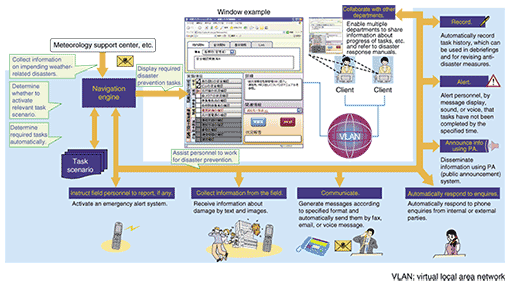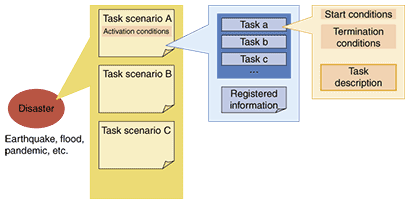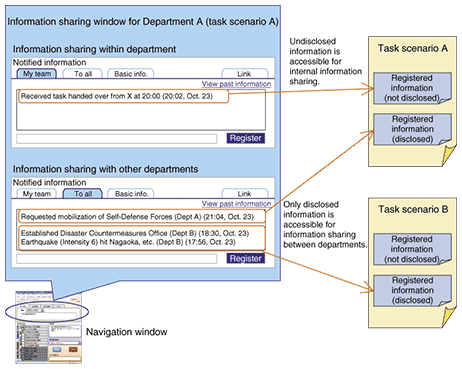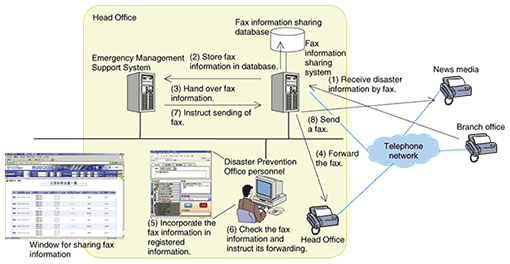|
|||||
|
|
|||||
|
Special Feature: Risk Management and Disaster Prevention Solutions by NTT Group Vol. 6, No. 12, pp. 18–22, Dec. 2008. https://doi.org/10.53829/ntr200812sf3 Emergency Management Support System that Assists Initial Responses for Business Continuity PlansAbstractThis article introduces an emergency management support system that assists the initial responses of management personnel to a disaster by automatically executing routine tasks, such as communicating with the numerous concerned parties.
1. IntroductionWith large earthquakes and localized torrential rain occurring in rapid succession recently and as anxiety over the spread of new types of influenza (pandemic) mounts, the interest in emergency management is rising among enterprises and municipalities. To minimize damage from natural disasters and other contingencies, many enterprises are formulating business continuity plans (BCPs). However, many enterprises do not go beyond formulating plans, so they fail to establish effective emergency management systems. To minimize damage from a contingency and restore or continue business operations, it is necessary for emergency management personnel to fully understand their BCP and implement all required responses quickly, accurately, and without omission. However, emergency management personnel are often replaced every two or three years, and outside normal business hours, it is persons on night or holiday duty who must make the initial responses. When a contingency occurs, persons on duty must communicate with, or send reports to, the numerous parties affected, and respond to a flood of enquiries. Consequently, even persons fully accustomed to contingency responses may make errors or omissions. To solve this problem, we have already developed an Anti-disaster Navigation System [1], which left the work of routine communications and responses to enquiries to the system as much as possible and gave instructions to the personnel concerned at the appropriate time. We have now added a new function that assists in collaboration between different departments and a web-based user interface, and we have renamed the system the Emergency Management Support System. 2. System functionsThe service concept of the Emergency Management Support System is shown in Fig. 1. The system provides five main functions.
(1) Activation of a task scenario triggered by external information The system extracts needed information from imminent earthquake alerts, information warnings of weather-related disasters, sensor data, etc. and uses pre-defined mathematical conditional expressions to determine whether it is necessary to activate the corresponding task scenario. (2) Collaboration between departments The system associates task scenarios of different departments with a single disaster so that these departments can check the progress that other departments are making with their tasks and share simple messages. (3) Automatic determination of required tasks The system automatically determines the priority of each task included in the task scenario and whether or not each task has been done on the basis of the progress of other tasks and information registered in task scenarios. Determining high-priority tasks and notifying relevant personnel about them help to ensure that these tasks are executed without fail. If it is impossible to execute any high-priority tasks, the personnel have the decision-making discretion to do other tasks. (4) Automatic execution of routing tasks, such as communications If a task scenario demands that certain information be registered, the system prompts people to input that information. The system creates messages by inserting addresses and information collected by the system according to the applicable scenario into template documents and sends them to relevant parties by email, phone, or fax and can display the communication results in real time. It can also disseminate a variety of information within a building, using a public announcement system when necessary. It automatically synthesizes voice messages based on the registered information it has collected according to the scenario and uses them to respond to enquiries automatically. For each task, target timeframes can be predefined. If the system finds that a task has not been completed within the pre-defined timeframe, it either sends an alarm or prompts the execution of the task by means of voice messages. The system thus ensures that none of the required tasks is omitted. (5) Use of a web browser to enable task execution over the network Personnel can access servers using a web browser and view navigation windows. In cases where the personnel are scattered around the country or where they cannot access the server locations because of a pandemic, they can perform initial responses from a remote site. 3. System mechanismThe mechanism of the Emergency Management Support System is shown in Fig. 2.
A task scenario describes tasks to be done by a specific department for a specific type of disaster. Multiple task scenarios, each for a specific department, can be registered for a specific type of disaster so that different departments can collaborate in dealing with a disaster. Conditions for activating each task scenario can be defined. A task scenario is activated when information obtained by email, etc. satisfies that scenario's activation conditions. A task scenario consists of several tasks and registered information. For each task, it is possible to set conditions for starting and terminating the task in addition to the description of the task. The system can change the status of a task (start task; task in progress; and terminate task) according to the conditions set for it. This makes it possible to run tasks flexibly, such as starting several tasks simultaneously. The way the system uses registered information to allow different departments to share information is shown in Fig. 3. This is part of the new function added to enable collaboration between departments. Registered information can be set automatically by emails or by external systems or it can be set or changed manually in association with a specific task. It can represent conditions used to decide whether to start or terminate a task scenario or a task. A disclosure level can be set for each item of registered information. This makes it possible for each department to either disclose or not disclose some of the registered information, which facilitates flexible information sharing among different departments.
4. Interworking with other systemsThese days, communications are normally carried out using computers, such as by sending emails. However, in Japan, field personnel in a disaster-hit area often fax handwritten papers. Interworking between the Emergency Management Support System and a fax information sharing system has been developed to manage and allow the sharing of fax information sent during a disaster, without requiring fax users to modify the way they operate fax machines. The way the two systems are linked and work with each other is shown in Fig. 4.
The Emergency Management Support System has a fax communication function, but this function may be replaced by the fax information sharing system. The following describes a series of events that will take place when a branch office sends a fax to the Disaster Prevention Office of the Head Office in the event of a disaster. (1) A branch office sends a fax describing damage caused by a disaster to the Head Office. (2) The fax information sharing system stores fax images in its database. These images can be accessed by others in the company using a web browser. (3) The fax information sharing system extracts information from the fax, such as the phone number of the fax sender. Using optical character recognition, it can read other types of information with a high degree of accuracy if the fax document is designed to be read by a computer. The system passes the extracted information over to the Emergency Management Support System. (4) The received fax is not only stored in the database but also output to a fax machine in the Head Office, so the introduction of the fax information sharing system does not affect normal fax communication. (5) The Emergency Management Support System incorporates the received fax information into the registered information. (6) The Disaster Prevention Office personnel examine the fax information and may decide to send an instruction for the information contained in the fax to be forwarded to the news media. (7) This instruction is sent from the Emergency Management Support System to the fax information sharing system. (8) The fax information sharing system forwards the fax information to the news media. As shown in this example, the Emergency Management Support System can achieve advanced capabilities by interworking with other systems. 5. ConclusionMunicipalities and enterprises are confronted by the urgent need to build an effective risk management system. Our Emergency Management Support System not only reduces the workload in the event of a disaster but can also serve as a tool for practical anti-disaster training. After municipalities and enterprises have formulated their BCPs, they can use the Emergency Management Support System to improve the Do, Check and Action phases of their PDCA (plan-do-check-action) cycle. We plan to enhance the system's capabilities in order to assist field personnel with their tasks by incorporating the ability to interwork with mobile phones so that information can be collected from, and instructions can be sent to, personnel working outdoors. Reference
|
|||||