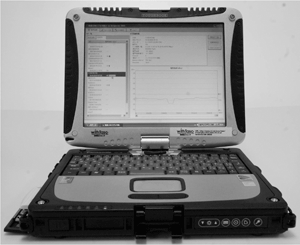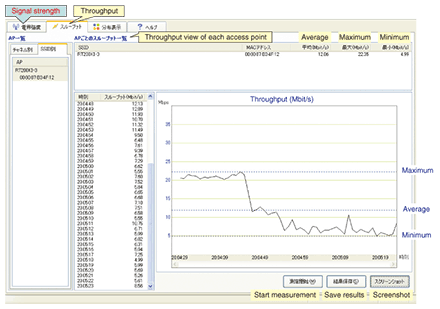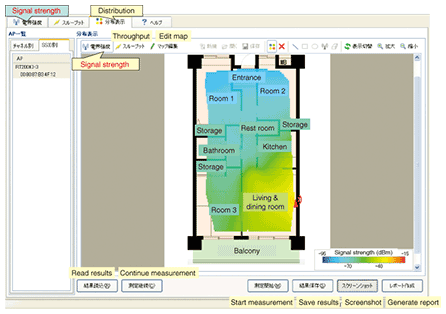|
|||
|
|
|||
|
Special Feature on Technical Solutions to Real-world Problems Vol. 7, No. 9, pp. 1–3, Sept. 2009. https://doi.org/10.53829/ntr200909sf1 Wireless Local Area Network Troubleshooting TechnologyAbstractThis article introduces wireless local area network (LAN) troubleshooting technology based on a wireless LAN troubleshooting tool, called AirSpector, developed by the Technical Assistance and Support Center at NTT EAST. Although wireless LAN systems are diffusing rapidly in society, problems with their use, such as connection failures and drops in throughput, are also increasing.
1. Characteristics of wireless LAN problemsWireless local area networks (LANs) are now being used in various ways ranging from home and office use to hotspot services. They are also coming to be used for video delivery services and voice communications services, which is driving the demand for high-quality communications in these systems. The 2.4-GHz band used by the IEEE802.11b/g wireless LAN is also used by the industry, science, and medical fields. This band, called the industrial, scientific, and medical (ISM) band, is intended for unlicensed operation, so microwave ovens, wireless cameras, medical instruments, and other devices have come to use it in addition to wireless LANs. As a result, interference from devices that use the ISM band can easily create problems such as drops in throughput and poor communications. In short, wireless LANs can easily be affected by the surrounding environment. In fact, interference from other wireless LAN access points (APs) can also be a source of degraded throughput. In an IEEE802.11b/g wireless LAN, channels are arranged so that adjacent ones slightly overlap. Consequently, the only way to completely prevent inter-channel interference here would be to use a channel that is at least five channels away from the one being used by another AP. By contrast, channels in an IEEE802.11a wireless LAN are arranged to be independent of each other, thereby eliminating the impact of an AP using a different channel. In addition to the above concerns, communications quality can drop and problems can occur if the desired receive signal is weak or when the environment contains obstacles that reflect waves. Since radio waves are invisible to the human eye, appropriate countermeasures to these problems require accurate radio-wave measurements. 2. Wireless LAN troubleshooting tool: AirSpectorThe Technical Assistance and Support Center at NTT EAST has developed a wireless LAN troubleshooting tool called AirSpector to provide quick resolutions to problems associated with wireless LANs (Fig. 1). AirSpector is designed for IEEE802.11a/b/g systems. It enables communication conditions and the surrounding electromagnetic environment to be measured and analyzed even by users without extensive knowledge of the field. It has five main functions.
1) AP detection function: Detects beacon signals from APs in the surrounding environment and displays them by channel and by Service Set ID (SSID) so that interference from other APs, available channels, and other conditions can be examined. 2) Signal strength measurement function: Displays in real time the reception strength of wireless LAN signals transmitted from any AP, which enables the reception conditions of wireless LAN signals at any location to be examined. 3) Throughput measurement function: Measures the throughput of any AP in real time. By moving while taking measurements with this portable tool, a user can examine throughput fluctuations and connection conditions at any location (Fig. 2).
4) Distribution display function: Simultaneously measures signal strength and throughput at any location and graphically displays the signal strength distribution of the received wireless LAN signal and the throughput distribution chart. 5) Report function: Automatically generates reports based on measured results in an appropriate format. 3. AirSpector application examplesHere, we describe three examples of using AirSpector in AP installation design. 1) The AP detection function can be used when installing an AP in an office or elsewhere to select a channel that suffers minimal interference from other APs. 2) The throughput measurement function can be used to measure the throughput of the new AP to reveal whether or not the desired throughput is actually being obtained. Alternatively, AirSpector can be set up at the target location and the AP can be moved about to search for an optimal installation position. 3) The distribution display function can be used to measure the signal strength and throughput of any AP and create a distribution chart. This lets the user determine an area that provides sufficient signal strength and throughput and supports good communications (Fig. 3). If problems should occur after the deployment of an AP, interference signals can be determined using the AP detection
4. SummaryMost problems with wireless LANs occur in the invisible wireless segment between the AP and the station, so it is important to be able to easily and visually check the phenomena associated with those problems. Existing analysis tools that aim for high-performance functions require specialized knowledge and involve complicated operations. AirSpector, on the other hand, has been designed to have only the necessary functions that anyone can use in the field. Consequently, AirSpector should become a favorite tool of many wireless LAN maintenance personnel. |
|||