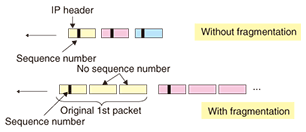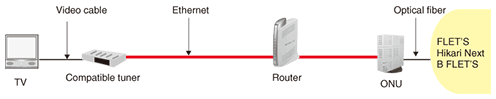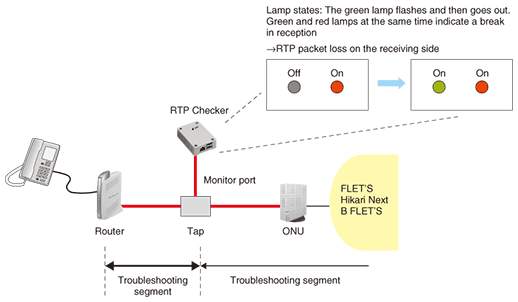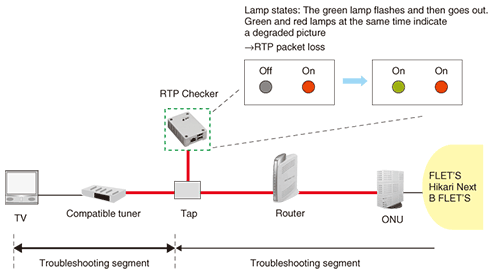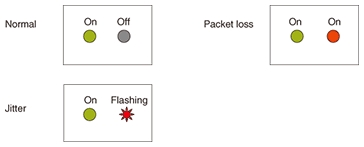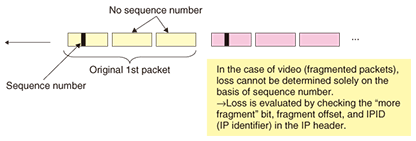|
|||
|
|
|||
|
Special Feature on Technical Solutions to Real-world Problems Vol. 7, No. 9, pp. 7–10, Sept. 2009. https://doi.org/10.53829/ntr200909sf3 RTP CheckerAbstractA maintenance tool for Hikari Denwa (optical IP (Internet protocol) telephony) and video delivery services called RTP Checker has been developed by the Technical Assistance and Support Center at NTT EAST. With the launch of FLET’S Hikari Next services, the use of Hikari Denwa and video delivery services is expanding. However, customer consultations have revealed that technical problems with these services are on the increase. RTP Checker simplifies troubleshooting by presenting a realtime display of packet loss in transmissions that use the Real-time Transfer Protocol (RTP).
1. Video services1.1 ProtocolMost Internet protocol (IP) telephony services such as Hikari Denwa and video delivery services such as Hikari TV use the Real-Time Transfer Protocol (RTP) to send and receive data. Hikari Denwa and Hikari TV use RTP on IPv4 and IPv6 (versions 4 and 6), respectively. Television broadcasts are delivered in multicast mode while video is delivered in unicast mode. The data stream may also be fragmented or non-fragmented (Fig. 1). In the case of fragmented packets, one RTP packet is divided into several packets. Here, only the leading packet holds RTP header information including the sequence number while the remaining packets contain only RTP data.
1.2 Home configurationThe Hikari Denwa service connects first to a Hikari Denwa-compatible router installed behind the optical network unit (ONU) and then to a telephone receiver. For video delivery services like Hikari TV, the service connects first to a router behind the ONU, then to a compatible tuner, and finally to a television set connected to the tuner via a video cable (Fig. 2).
1.3 ProblemsTypical problems with Hikari Denwa include the inability to connect, choppy voice, noise, one-way voice communication, disabled incoming and/or outgoing calls, and disabled fax function. As for video delivery services, consultations in recent years have revealed many instances of inferior image quality in television, video-on-demand, and videophone services as well as in videoconferencing and surveillance-camera systems. Many of these phenomena result from packet loss, packet misordering, or packet delay. Determining whether choppy voice and noise in Hikari Denwa and video disturbances in Hikari TV are phenomena caused by packet loss is an important part of primary troubleshooting in home maintenance. 2. RTP Checker2.1 OverviewRTP Checker is small personal computer (about the size of a business card) that connects to an Ethernet segment of the network via a tap or switching hub. The RTP packets that are captured in this way are examined to determine whether any packets are being lost or delayed. If multiple streams are flowing, the occurrence of packet loss is displayed even if the loss occurs in only one stream. Thus, if the user is viewing the display of the RTP Checker at the instant a video stream freeze occurs, he or she can easily see that the problem is due to the loss of RTP packets. Troubleshooting using RTP Checker is shown in Figs. 3 and 4 for Hikari Denwa when noise affects the system and for Hikari TV when picture quality deteriorates, respectively. Under normal conditions, the green lamp is on and the red light is off. When packet loss is detected, the green lamp flashes and goes out. Then, the green and red lamps come on (Figs. 3 and 4). When interarrival jitter occurs, the green lamp is on and the red lamp flashes (Fig. 5).
2.2 FeaturesTwo features differentiate RTP Checker from existing packet-capturing tools: RTP Checker identifies RTP packets directly without using session initiation protocol (SIP) information and it evaluates the loss of fragmented packets in real time. (1) Direct SIP-free detection of RTP packet loss Existing tools like Wireshark identify RTP packets from information found in, for example, SIP control signals. Consequently, if packet capture is begun in a state in which RTP packets are already flowing, manual decoding must be performed. RTP Checker, on the other hand, begins to identify and analyze RTP packets from the time that a connection is made with the network regardless of the time that packet capture starts begins. (2) Realtime evaluation of loss of fragmented packets To evaluate the loss of fragmented packets, which often appears in video delivery services, the tool must examine multiple pieces of information in the IP header and check them for consistency. Wireshark can check for RTP packet loss only in the case of packets that have a fragment offset of 0; it cannot detect the loss of other packets. RTP Checker, on the other hand, incorporates proprietary logic in its timer processing so that IP-header information can be checked at specific time intervals. This enables the loss of fragmented packets to be evaluated in real time (Fig. 6).
3. SummaryThis article introduced the troubleshooting tool RTP Checker. Problems in video delivery services are expected to increase with the full-scale rollout of FLET’S Hikari Next services. By simplifying primary troubleshooting, RTP Checker should make problem resolution more efficient and maintenance more effective. |
|||