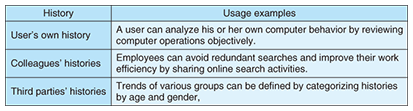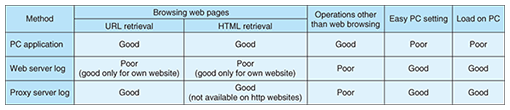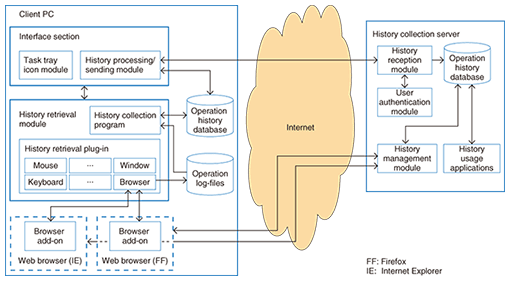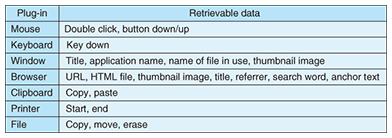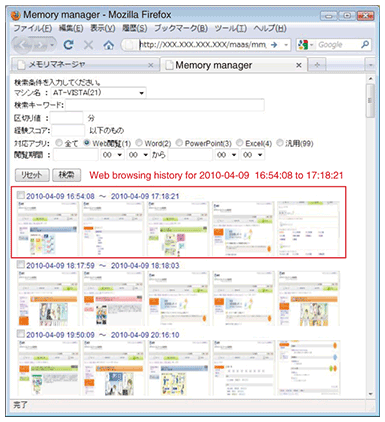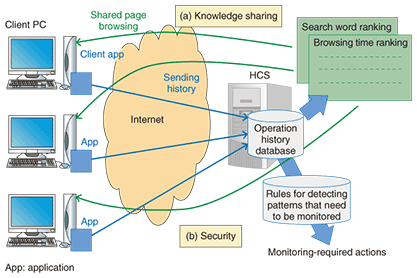|
|||
|
|
|||
|
Feature Articles: Platform Technologies for Services that Utilize Lifelogs Vol. 9, No. 1, pp. 12–16, Jan. 2011. https://doi.org/10.53829/ntr201101fa2 Personal Computer Operation History Data Collection System—Memory RetrieverAbstractIn this article, we introduce our system called Memory Retriever, which automatically collects the history of a user’s operations on a personal computer and explain its functionalities.
1. IntroductionWith advanced broadband access services becoming more widespread, people are spending more time on computers searching for information, shopping for personal goods, and engaging in other activities. The history of a user’s computer operations is a valuable source of information because it reflects his or her likes and tastes. However, most data of this type is currently not used, but just wasted. Therefore, we have developed a system, called Memory Retriever, that automatically collects and accumulates personal computer (PC) operation histories for subsequent use in other advanced services. Some usage examples of users’ PC operation histories and those of their colleagues and third parties are given in Table 1. Each history can be used for many purposes.
2. RequirementsWe considered whether or not to require the installation of an application on each user’s computer. Without a dedicated application, only a limited set of historical data such as Internet accesses can be acquired from web server logs or proxy server logs, as indicated in Table 2. To allow more detailed information to be obtained, we chose the approach that does require the installation of an application on the user’s computer because we think that the advantages outweigh the disadvantages.
3. System architectureAn overview of our system is given in Fig. 1. The system basically consists of the client PC (C-PC) and the history collection server (HCS). The former is currently implemented using Windows XP or Windows Vista. The latter runs Cent OS.
C-PC captures the operation history and sends the data to HCS, which includes the following functionalities. (1) Browser add-on: It retrieves the browsing history via a web browser add-on. We have developed plug-ins for Internet Explorer and Firefox. (2) History retrieval module: This module consists of a history retrieval plug-in and a history collection program. The former captures the user’s operation history and writes the data into operation log-files. The latter accesses and processes the data written in the operation log-files and stores the results in the operation history database. The plug-in has a structure that simplifies the handling of additional user input/output devices such as touch-pads. The browser plug-in receives data retrieved by the browser add-on and writes the received data in operation log-files. (3) Interface section: This section consists of the task-tray icon module and the history processing/sending module. The task-tray icon module shows icons that are always in the task-tray and acts as the starting point of the interface with the user. The history processing/sending module reads data from the operation history database and sends it to the history collection server. The module also extracts keywords used on search engine websites such as “goo” as well as the anchor text of clicked links. Data that has already been processed is erased after a preset time. HCS receives the operation history sent via C-PC and accumulates the data in its database. It has the following structure. (1) History reception module: This section receives the operation history from C-PC and accumulates it in its operation history database. (2) Operation history database: This stores the operation history data sent via C-PC. (3) User authentication module: This module checks user names and passwords to ensure that a recently received operation history is associated with the correct user. (4) History management module: This module manages data in the operation history database. (5) History usage applications: Applications will be created to satisfy users’ demands for how they want the acquired history to be used. 4. Retrievable dataCurrently available plug-ins for operation history retrieval cover the mouse, keyboard, windows, browsers, clipboard, printers, and file access. History data that can typically be acquired by these plug-ins is listed in Table 3. Each data item is timestamped. Users can access the history management module on HCS via an ordinary web browser. An example of a web browsing history is shown in Fig. 2. Each web browsing sequence is shown as one unit. The top row is the history of the actions performed between 16:54:08 and 17:18:21 on April 9, 2010. Thumbnails of web pages visited during the time period are shown (partially). Users can access detailed information about each page by clicking one of the time periods shown.
5. Unique functionsOur system has the following unique functions. (1) Scalable history retrieval Our system can easily handle additional devices whose history is to be made available for retrieval if a history retrieval plug-in is created and placed it in a folder. (2) Detailed information about web browsing It can acquire not only URLs (uniform resource locators), but also HTML (hypertext markup language) files, thumbnails, and HTML files of small frames on frame pages. It can also retrieve search words as well as anchor text. (3) Privacy protection Since web browsing information may include users’ private information, two functions are provided to protect their privacy. - Protected-word anonymization function: When words present in a protected-word list are included in a received HTML file, they are anonymized by being converted into XXX before being sent to HCS. - URL filter function: A white list and a black list are provided. History data is stored when users are browsing URLs on the white list but not when they are browsing ones on the black list. (4) Greater amount of retrievable window information As Table 3 shows, the name of each application and file used can be retrieved via a window plug-in. Although it does not show detailed information about each application, it shows rough information, such as file opening/closing times, which means that most PC operations can be understood. 6. Advanced usagesBelow we give three examples of how retrieved history data can be used. (1) Own behavior review A user can understand his or her computer behavior objectively, as shown in Fig. 2, by reviewing the PC’s web browsing operation history. As a result, the user may realize that he or she is spending too much time on a particular web page or has stopped visiting certain websites, which might lead to behavior changes for better computer use. (2) Knowledge sharing at the office Since operating histories are collected on HCS, office workers might feel uncomfortable about all the web pages that they have visited being logged in one location. Instead of identifying web pages individually, it might be better to disclose a single web page that visualizes only statistical information about the computer operations of all the workers. Such a web page could include ranked lists of the most-used search words or web pages where people stayed for the longest time. The usage flow for data sharing is shown in (a) in Fig. 3. The sharing of such knowledge at the office will help raise the efficiency of work.
(3) Security In recent years, web-based computer systems have becoming common at many companies and municipalities across Japan, and browser histories are becoming more valuable as data sources. Our system allows a warning module to be implemented that will help prevent information leakage. This module will use predefined monitoring patterns to detect inappropriate operations such as company files being accessed and forwarded by web mail. The usage flow for security is shown in (b) in Fig. 3. 7. Future plansWe will continue researching ways of increasing the number of items whose history can be retrieved, including detailed operation information about popular Microsoft Office applications (Word, Excel, and PowerPoint), email, and USB (universal serial bus) memory. Considering that it may become difficult to display one complete history record when there are many items, we are developing a scoring method that will display only high-scoring items. We also plan to develop history usage applications that satisfy users’ needs. |
|||