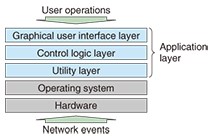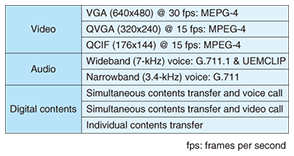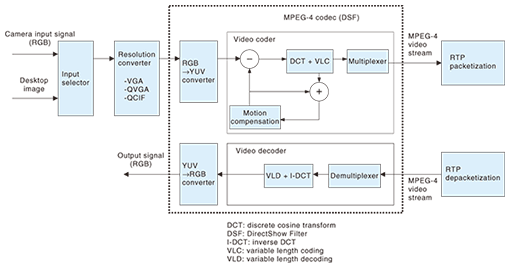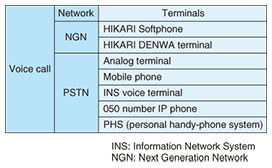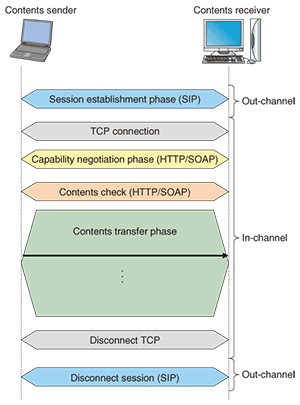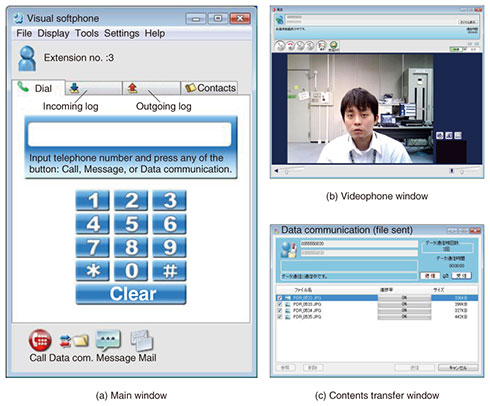|
|||||||||||||
|
|
|||||||||||||
|
Feature Articles: Services for Hikari Era: Terminal Component Technologies Vol. 9, No. 6, pp. 12–17, June 2011. https://doi.org/10.53829/ntr201106fa3 Visual Softphone: New Ways to CommunicateAbstractNTT is providing a visual softphone for use on Windows personal computers as a tool for expanding the means of communication. This article provides an overview of it and describes various communication formats that it can provide.
1. Softphone with OAB-J number capabilityThe visual softphone is a software-based telephone terminal that can run on Windows personal computers (PCs). It is being provided by NTT EAST and NTT WEST free of charge to HIKARI DENWA*1 users of FLET’S HIKARI NEXT broadband service under the name HIKARI Softphone. The initial version of the visual softphone was provided in February 2009 and a content transfer function supporting data connections (enabling data files to be sent and received by a PC) was added in July 2010. Although Skype and other softphone products are available on the market, achieving a short end-to-end delay has been a difficult problem to solve. At present, only a few softphones (including NTT’s visual softphone) can achieve a delay of 150 ms, which is specified as a requirement for using 0AB-J numbers (10-digit numbers starting with 0).
2. ArchitectureIn general, software on a PC operates by receiving instructions (input) from the user, performing various types of processes, and returning results to the user. In contrast, a softphone operates not only by receiving instructions from the user but also by recognizing and processing an incoming call. A softphone must also support a variety of commercially available external devices such as headsets and cameras. In addition, a softphone by its very nature achieves most of its functions by software, which means that it supports the addition of diverse functions and modification of its operations in a relatively easy manner. To exploit this feature to the maximum, we need to use an architecture that can simplify function addition and specification modification as much as possible without sacrificing overall performance. With these characteristics taken into account, the visual softphone can be broadly divided into utility, control logic, and graphical user interface (GUI) elements, as shown in Fig. 1.
The utility element enables the visual softphone to support various external devices by concealing differences in PC hardware components, and it uniformly supports incoming calls by performing SIP (session initiation protocol) processing and general-purpose processing such as media RTP (Real-time Transport Protocol). The logic element controls all softphone operations and controls input/output according to the state of the software. The GUI element handles input/output with respect to the user. 3. Main functionsThe main functions of the visual softphone are listed in Table 1. Its functions for videoconferencing, broadband telephony, and content transfer greatly exceed conventional telephone functions. These functions can be optimally allocated to suit user needs.
3.1 Video communications functionThe configuration of the visual softphone’s video communications processing module is shown in Fig. 2. This module takes a video signal input from a camera and converts it to a previously set resolution in the resolution-conversion section. It then passes the resulting signal to the video coding section where it undergoes RGB-YUV*2 conversion and compression/coding. The coding system uses an MPEG-4-based codec developed by NTT Cyberspace Laboratories and achieves high-quality video while suppressing the processing load. Supported video sizes are VGA (640 pixels × 480 lines), QVGA (320 pixels × 240 lines), and QCIF (176 pixels × 144 lines). In general, high-quality videophone communications is provided using VGA video, but QVGA video, which generates a somewhat smaller processing load for coding, is also supported to enable the use of relatively low-performance PCs such as netbook computers. The visual softphone also supports videophone communications with FOMA mobile phones in the same way as the PC Communicator [1], for which QCIF video is used to match the video on the FOMA side.
Although the usual format is for a video signal to be input from a camera and then compressed and sent to the other party’s terminal, a desktop sharing function can also be used. In this case, the input-switching section of the video communications processing module switches the input signal from a camera-fed video signal to a rectangular portion of the PC’s desktop screen selected by the user. This signal is then compressed and sent to the other party. This configuration enables a screen image to be sent to the other party’s terminal during videophone communications without the need to switch applications, which leads to smooth screen sharing. 3.2 Voice communications functionCall control on the visual softphone is performed by SIP, and calls can be made to a variety of PSTN (public switched telephone network) telephone terminals via a home gateway (Table 2).
In addition to the G.711 coding system used by the conventional telephone network for speech coding, the visual softphone is also equipped with the UEMCLIP system developed by NTT Cyberspace Laboratories and the G711.1 wideband speech coding system [2] to provide high-quality voice calls with little delay. Switching between these speech encoding systems is performed automatically by a negotiation process at the beginning of a call. The user does not need to know what kind of terminal the other party is using. It is common to incorporate a fixed-size buffer for voice communications that uses Internet protocol (IP) to deal with packet transmission fluctuations and packet loss. However, this buffer processing is directly related to increases in voice delay. In the visual softphone, this problem is dealt with through various measures such as dynamically controlling the buffer size and performing buffer processing frequently with the aim of preventing buffering-related delay as much as possible. The visual softphone also prioritizes the allocation of CPU (central processing unit) resources for voice packet processing to prevent unwanted effects from other applications. The visual softphone also incorporates a simple echo canceller [3]. This enables the user to connect a microphone and speakers to the PC and perform hands-free calling in an environment where the distance between the microphone and speakers is no greater than 2 m. 3.3 Content transfer functionIn addition to video and voice communications, the visual softphone provides a content transfer service that supports the sending and receiving of digital data such as images and documents using the “m=application” media type in SIP/SDP (SDP: session description protocol). This service enables users to send and receive all sorts of digital data in the manner of fax transmission using 0AB-J numbers and even to send data that must be carefully handled such as personal information by utilizing the secure network characteristic of the Next Generation Network (NGN). In short, the content transfer service is expected to stimulate the creation of completely new usage formats. The content transfer service uses technical specifications for content transfer established by NTT Cyber Solutions Laboratories. The visual softphone can connect to and transfer content to other devices that use the protocol specified in these technical specifications. In particular, the specifications prescribe a method for describing call settings on the basis of SIP/SDP and an in-channel communication protocol using HTTP/SOAP (HTTP: hypertext transfer protocol; SOAP: simple object access protocol) for use after the call has been established. The content transfer service can be used in both a non-calling state and a calling state. An example of content transfer from a non-calling state is shown in Fig. 3. The session is started by a SIP INVITE command specifying m=application. This causes in-channel communications to begin. The softphone on the sending side connects to the softphone on the receiving side by TCP (transmission control protocol). It sends a list of digital content specified by the user (maximum 100 files), transmits the actual digital content, and closes the TCP connection and terminates in-channel communications. The sending softphone sends a SIP BYE command to terminate the session. For content transfer while a call is in progress, the softphone sends a SIP reINVITE command with m=application added to begin in-channel communications. After in-channel communications has been performed, media deletion by reINVITE(port0) is performed to return the communications state to voice/video.
The NGN currently has an upper limit for the number of times that media addition can be performed during a voice/video call, and when m=application media addition is performed at the time of content transfer, a limit can be set for the number of content items that can be transmitted at one time. We therefore considered how to exceed such limits in content transfer by enabling the sending-side softphone to select whether content transfer will continue after one transmission. If it does continue, the user can specify and send new content in the same session by continuing the m=application session.
4. User interfaceThe GUI is divided into a main window, telephone window, and content transfer window (Fig. 4). Information needed at non-calling times, such as contacts and calling history, is all contained in the main window to minimize the display area occupied during non-calling times. At the time of a call, the GUI automatically switches to the telephone window; the procedure for accepting an incoming call was carefully designed to be uncomplicated. The content transfer window enables files for transfer to be selected by drag-and-drop to facilitate intuitive use similar to the operation of other Windows applications.
5. ConclusionThis article outlined NTT’s visual softphone, which enables people to communicate using various types of new media on the NGN. Looking beyond the visual softphone’s obvious use as a videophone, we intend to propose new ways of communicating using diverse media. References
|
|||||||||||||