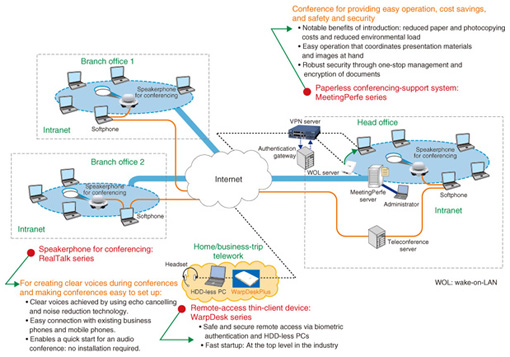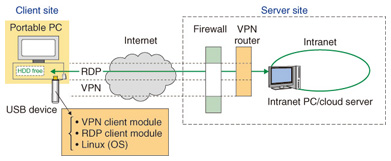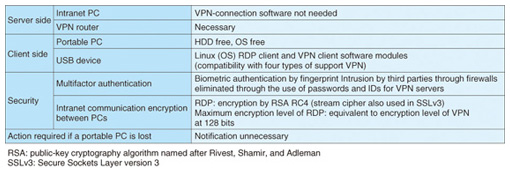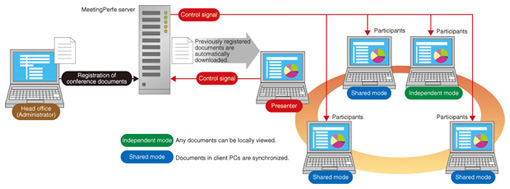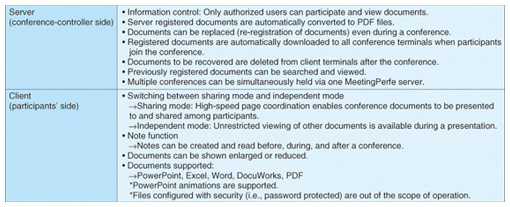|
|||||||||
|
|
|||||||||
|
Feature Articles: Telework Activities Vol. 10, No. 3, pp. 23–27, Mar. 2012. https://doi.org/10.53829/ntr201203fa4 Telework Solutions by NTT-ATAbstractNTT Advanced Technology Corporation (NTT-AT) provides solutions and services with products based on cutting-edge technologies. This article introduces a multipoint-conferencing telework solution using WarpDeskPlus (remote-access thin client), MeetingPerfe (paperless-conferencing support system), and RealTalk (speakerphone for conferencing) designed to meet the demands to perform telework anytime and anywhere and be prepared with business contingency plans.
1. IntroductionTo ensure that business operations continue during sudden emergencies and to promote teleworking, which can create a good balance between an employee’s work and private life, a business enterprise should provide an environment that lets an employee access company systems not only while at work but also at home or on a business trip. For such an environment, there are four key issues.
These issues need to be taken into consideration in selecting appropriate elements of a solution and designing and constructing required systems. As a telework-conferencing solution, this article overviews a multipoint paperless conferencing system, which enables safe and secure participation from home as well as from work, and focuses on the technical features of the individual elements comprising this solution. 2. Paperless-conferencing system with multipoint audioconferencingAn example configuration of the paperless-conferencing system for teleworking provided by NTT Advanced Technology Corporation (NTT-AT) is shown in Fig. 1.
A server for paperless-conferencing support systems (MeetingPerfe*1 series 1 and 2) set up on the head office’s in-house local area network (LAN) connects the head office with multiple branch offices via the Internet (or via in-house LANs), and electronic documents sent from this server can be shared on client terminals such as personal computers (PCs). Consequently, the head office and branch offices can operate as a single, paperless conference room. A company employee who is working at home (teleworking) or on a business trip can connect his or her remote-access thin-client device (called WarpDeskPlus*2) to one of the company’s conferencing PCs and remotely participate in a conference in a secure manner. Moreover, audio conferences between locations (namely, the head office and branch offices) are connected through an audioconferencing server (SIP (session initiation protocol) server installed in head office), and realistic audio conferences with clear voices are created through audioconferencing speakerphones (called RealTalk*3) and one or more PCs with telephony software (softphones) installed at each location. Employees working out of the office can participate in audio conferences via softphone modules installed in their WarpDeskPlus. They can use headsets to participate in conferences with minimum inconvenience to others around them even when they are at home or on business trips. Telework can be managed by setting up a WarpDeskPlus authentication gateway under the control of virtual-private-network (VPN) routers, and access-log management is possible at the same time as attendance management of connections outside the company (such as setting connection time slots and days off for individuals).
3. WarpDesk seriesWarpDeskPlus is a USB (universal serial bus) device that includes configuration data and client software. It has a proprietary operating system (OS) based on Linux, which is required by the thin-client terminals. To enable remote access to in-house systems from outside the company in a secure manner, it uses biometric authentication based on fingerprints. The basic configuration of a thin client using WarpDeskPlus is shown in Fig. 2, and the key features of WarpDeskPlus are listed in Table 1.
The client PC is started up from the OS installed in WarpDeskPlus itself and connected to a VPN router set up on the company side (i.e., server side). During this startup, WarpDeskPlus identifies the user through its biometric authentication function. At the company-side VPN router, multifactor (i.e., ID and password) authentication is used. Together, these authentication measures ensure a high level of security. After the VPN router has been connected, a connection using Microsoft’s Remote Desktop Protocol (RDP) is made to the user’s PC at his or her company desk or to a cloud server. This configuration lets the user perform tasks as if operating his or her own PC at work while at home or on a business trip. Since a thin-client system such as WarpDeskPlus can be started up from the system device independently, PCs that do not contain hard disk drives (HDDs), i.e., HDD-less PCs, can be lent by the company to people working off the premises. This eliminates the risk of information leakage due to PCs being lost or stolen. Alternatively, a home PC that does contain a hard disk can be used because when WarpDeskPlus starts up, it overrides and bypasses the PC’s local HDD, which completely eliminates concerns over infection from viruses concealed in the Windows OS of a PC. 4. MeetingPerfe seriesMany companies are steadily promoting paperless meetings. Telework is also going paperless, which makes it possible to reduce information leakage from distributed paper documents and electronic files and reduce document printing costs. MeetingPerfe Series 2 is a server-client-type paperless meeting-support system that registers electronic files in a server and supports an unlimited number of client terminals. It has two operating modes: sharing mode (in which high-speed screen interlocking is possible) and independent mode (in which articles and papers that the user wants to see can be viewed in the same manner as paper documents). MeetingPerfeIII, which is compatible with Windows 7 and has a function for automatically converting documents to PDF (portable document format) files upon registration, was released in June 2011. An example of MeetingPerfeIII in operation is schematically shown in Fig. 3, and its key features are listed in Table 2.
Previously registered documents are automatically downloaded to the conference terminals at the start of the meeting. Moreover, before the meeting, notes needed for the meeting can be included, and they can be viewed during the meeting with usability equivalent to that of paper materials (namely, notes can be checked before and after the meeting). 5. RealTalk seriesTo implement remote meetings, it is necessary to construct an audioconferencing system that creates a strong sense of presence with high-quality sound that does not irritate users. NTT-AT’s latest model, which has been provided since September 2009, is a simple audioconferencing environment that is independent of the type of communication line. Moreover, a hands-free device (with a speakerphone-type body) called RealTalk R7 has been released [2], [3]. Up to six of these hands-free devices can be daisy-chained together. RealTalk R7 is based on three technologies: (1) segmental sound detection technology, which can switch the partitioning space segment on and off with respect to all directions; (2) echo-cancelling technology, which can also accommodate multiple devices connected in a daisy chain; and (3) noise-reduction technology, which eliminates noise from sources like air-conditioners. Its key features are listed below.
Besides these features, the easy setup automatically handles any line and phone types, so a comfortable audioconference with a large number of people is made possible by simply connecting cables. RealTalk R7 can thus be applied as a flexible and easy-to-use device in various application scenarios in business. 6. Other solution elements6.1 Authentication gatewayOne issue with teleworking via remote access is participant management. The system provides participant management by means of an authentication gateway controlled by the VPN router connected to WarpDeskPlus (Fig. 1). As well as having a function for authenticating the connection with the in-house LAN, the authentication gateway enables the reservation of connection time slots and days off and management of access logs with user IDs and release times. Since these functions can also be used via in-house terminals on a LAN connection, finely tuned operations (such as management of daily out-of-office hours) are possible. Up to 100 combinations of PCs and users can be registered. 6.2 Wake-on-LAN serverIf a wake-on-LAN (WOL) server is included in the system, an in-house PC or server can be switched on remotely. As a result, it is not necessary to leave the power on all the time to enable remote connections with the in-house PCs and server from thin clients (such as WarpDeskPlus) (Fig. 1). Moreover, as an essential element of energy-saving management at a company, the server has a function for showing the operational status of the PCs and servers connected to the network at a glance. PCs and servers are automatically registered when they are connected to the LAN, which makes it possible for services to be started right away. NTT-AT has released two types of WOL server: one for controlling 250 devices on one sub-network and one for controlling 500 devices on two sub-networks. 7. Concluding remarksThis article introduced a paperless conferencing system featuring multipoint conference calls and remote access by thin clients. It is applicable to BCPs for disasters and to telework. It can also be used in combination with electronic whiteboards and videoconferencing systems. In future, this system will be expanded to solution services that can be used seamlessly in various application scenarios (such as disaster-prevention planning conferences and paperless education/training systems). |
|||||||||