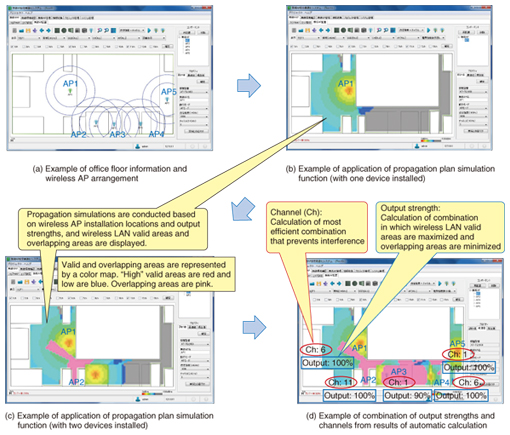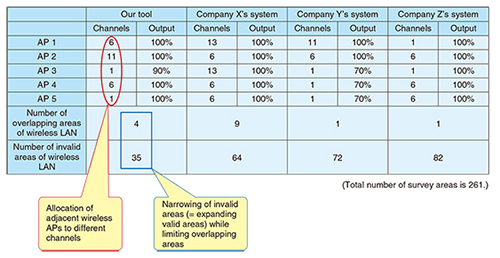|
|||||||
|
|
|||||||
|
Regular Articles Vol. 13, No. 2, pp. 29–33, Feb. 2015. https://doi.org/10.53829/ntr201502ra1 Wireless Access Point Placement Design Support Tool for Small- and Medium-sized OfficesAbstractWe have developed a tool that enables the simple design and construction of a wireless local area network (LAN) for small- and medium-sized offices of smaller enterprises. The tool has a function to simulate wireless propagation based on the configuration of the office floor, as well as a function to automatically calculate output strengths and channels from the environment deduced by signals from adjacent wireless access points. This makes it possible for people who are not wireless LAN experts to carry out the design and construction work. This is expected to shorten the work process from 12 hours to 3 hours compared with the previous design and construction process. Keywords: wireless access point, wireless LAN design and construction, output strengths and channels 1. IntroductionIn today’s rapidly changing business environment, there is increasing need for wireless local area networks (LANs) that will enable access to important information instantly from anywhere within the office. However, the job of designing and constructing a wireless LAN generally necessitates certain work such as a site survey*, which involves provisionally installing wireless access points (APs) temporarily on site and measuring the arrival status of radio waves, as well as planning and adjusting parameters (output strengths and channels). This requires the services of a costly technician with expertise in wireless LANs or the use of an expensive commercial design support tool. It has therefore been more difficult to propose the installation of wireless LANs to small and medium enterprises that have smaller offices than large enterprises.
2. Issues in previous wireless LAN design and construction workIn general, the job of designing and constructing a wireless LAN is done in the following sequence. The LAN designer does a first preliminary on-site examination to determine the office configuration, and then does a trial design of installation locations for the wireless APs after receiving the results. The designer then does a second preliminary on-site examination to conduct a site survey in order to measure whether or not radio waves are arriving within the area. Next, because of concern that interference might be generated that would cause a drop in throughput if adjacent wireless APs use the same channel (frequency) [1], the designer designs appropriate parameters for the wireless APs that will be installed based on information obtained in the site survey. On the basis of that design, the designer constructs and installs the wireless APs on site and performs connection trials and parameter adjustments. This kind of work requires an expert technician who can design and construct the wireless LAN. Consequently, we initiated development of a tool that has a function to simulate a wireless AP propagation plan, which replaces the site survey, and a function to automatically calculate and set output strengths and channels from the signals of adjacent wireless APs, which replaces the design and on-site adjustment of parameters. The purpose of this tool is to enable even someone who is unfamiliar with wireless LANs to do the design and construction work simply and rapidly. 3. Propagation plan simulation functionThe wireless AP propagation plan simulation function makes it possible to predict a general outline of the wireless environment by provisionally arranging a number of wireless APs onto previously acquired office floor information and doing a propagation simulation. An example of office floor information and wireless AP arrangement is shown in Fig. 1(a), and an example application of this function is shown in Figs. 1(b) and (c). Use of this function makes it possible to make a provisional arrangement of wireless APs, then to determine how many wireless APs to install and the installation locations to ensure that the wireless LAN is effective on that office floor, by reviewing the results of testing that arrangement on a computer without performing a site survey. This enables a visualization of the wireless LAN environment that is scheduled for construction. The visualization enables customers to get an image of the wireless LAN to be constructed and an estimate of the cost of the wireless APs that will be needed. It can also be utilized as an exploratory tool for suggesting a more precise site survey. 4. Automatic output strength and channel calculation and setting functionWe have also implemented a function that automatically calculates output strengths and channels from signals between a number of installed wireless APs and sets them for each wireless AP. This shortens the process of designing appropriate parameters and adjusting them on site. In construction using this tool, the installation work is implemented at the arranged locations of a number of wireless APs that were decided in the computer review using the propagation plan simulation function, without doing any preliminary parameter design. This function deduces the actual wireless environment from the signals of the installed wireless APs and calculates a combination of appropriate parameters for the wireless APs. It sets the calculated parameters in the wireless APs, which completes the construction work. For output strength, it rapidly calculates one combination from among the parameter combinations at which the valid floor areas of the wireless LANs are at a maximum and also the areas where several wireless LANs overlap are at a minimum. This function calculates the most efficient combination of channels that ensures that adjacent wireless APs use different channels, and it can prevent the generation of interference by using the network-controlled channel allocation scheme for IEEE 802.11 wireless LANs [2] developed by the NTT Access Network Service Systems Laboratories. An example of a combination obtained by the results of the automatic output strength and channel calculations is shown in Fig. 1(d).
5. Validity verificationWe implemented a comparative evaluation between our tool and other companies’ systems using five wireless APs each. We concentrated on the automatic output strength and channel calculation and setting function. As a result, we were able to verify that this tool’s functions compare favorably with those of other companies’ systems, since they ensure that the valid floor area of the wireless LAN is broad while limiting floor areas where two or more wireless LANs overlap, and ensuring that adjacent wireless APs do not occupy the same channel. The results of comparing our system with other companies’ systems under the same environment are listed in Table 1.
When we applied the processing capability of this tool to ten wireless APs, we found that the processing of the automatic output strength and channel calculation and setting function was run within 30 minutes. We anticipate that the use of our tool in the work of constructing a wireless LAN environment for ten wireless APs will reduce the time of 8.3 hours that corresponds to a site survey to 1.8 hours and the 3.3 hours that corresponds to the work of designing the parameters and adjusting the setup on site to 1.3 hours; thus, a process that would ordinarily take 12 hours overall can be shortened to 3 hours. 6. Future plansThis tool is designed so that it can expand the types of wireless APs that are covered. It can support users operating in various wireless LAN environments, and it also enables the visualization of wireless LAN environments, so it will therefore be useful in the future for improving maintenance and operability in addition to design and construction. We can also expect that wireless LAN systems will become simpler to install and that their use in small- and medium-sized offices will increase by expanding the use of the tools reported here in the wireless LAN design and construction work departments. This tool was initially provided as a tool to support the design and construction work of wireless LANs; we would like to see it used by more people to popularize it further. References
|
|||||||