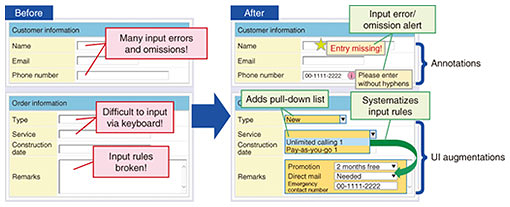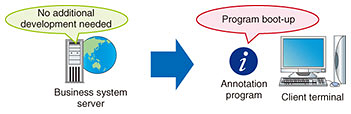|
|||||||||
|
|
|||||||||
|
Feature Articles: Network Technology for Digital Society of the Future—Toward Advanced, Smart, and Environmentally Friendly Operations Vol. 17, No. 7, pp. 28–30, July 2019. https://doi.org/10.53829/ntr201907fa6 Business Navigation TechnologyAbstractWith the aim of achieving advanced and smart network operations supporting the digital transformation of the NTT Group, researchers at NTT Access Network Service Systems Laboratories are researching and developing business navigation technology to make business tasks more efficient. This article introduces two key results of this effort: annotation technology supporting human decision-making when performing business tasks and user interface augmentation technology for automating and simplifying operations by adding graphical user interface elements with diverse functions on the operation screen. Keywords: improved business efficiency, next-generation RPA, reduced operating costs 1. IntroductionAs part of the work-style reform movement in Japan, business automation is making rapid progress through the use of robotic process automation (RPA)* products. At present, however, it is still difficult to completely automate all business tasks that include human decision-making (non-routine work). At NTT Access Network Service Systems Laboratories, research and development (R&D) is underway on business navigation technology to make business tasks more efficient with the aim of further upgrading network operations and bringing about a digital transformation of the NTT Group [1]. Here, we have made non-routine work more efficient through the application of annotation technology instead of upgrading the system. This technology supports user operations and decision-making by directly displaying on the operation screen helpful information (annotations) related to operation procedures, know-how, and other details. Furthermore, to meet the need for even more efficient business operations, we have developed evolved annotation (advanced annotation technology) and user interface (UI) augmentation technology. The former reduces the processing load by specializing in web systems and displays information in a flexible manner according to the type of operation or task and the user’s skill level. The latter, meanwhile, automates and simplifies user operations by adding graphical user interface (GUI) elements with diverse functions (automatic entry button, comma-separated values (CSV) file import/export button, etc.) on the operation screen.
2. Advanced annotation technologyLike conventional annotation techniques [2], this technology displays annotations (icons and messages) on the operation screen based on previously established rules (Fig. 1).
A key feature of this technology is the function to specify an annotation display position by the object-matching method using HTML (hypertext markup language). This reduces the processing load of displaying annotations. In addition, this technology can obtain a value input by the user or a value displayed on the screen and switch the annotation to be displayed based on that value. It can also select and display an annotation appropriate to the user’s current task or skill level. This technology has been commercialized as BizFront/Annotation Pro by NTT TechnoCross Corporation [3]. 3. UI augmentation technologyThis technology achieves a user-friendly operation screen by adding GUI elements (buttons, pull-down lists, text boxes, etc.) to optimize user operations on the operation screen. This is accomplished by using the object-matching method just as with the above advanced annotation technology without having to upgrade the target system (Fig. 1). These added GUI elements can take on a variety of functions. For example, adding a GUI element having an automatic entry function or a function for incorporating input data in CSV format can automate and simplify user operations. With this technology, a dedicated editor can be used to set the arrangement and visual design of added GUI elements as well as the operational settings of functions provided by GUI elements, without requiring knowledge of programming languages or other specialized skills. 4. Application systemsThis technology has been applied in two systems. The first was a client system in which the program was applied in individual terminals (Fig. 2), and the second was a server system that uses a proxy server (Fig. 3).
The client system is advantageous for a small-start deployment due to its ease of installation, whereas the server system is geared to deployment of a large-scale system since it makes client-side management unnecessary. In this way, an application system can be selected depending on the actual operation format. 5. Future outlookOur plan going forward is to continue our R&D to achieve integrated improvement in business efficiency by linking up with other business navigation technologies and commercially available technologies. References
|
|||||||||