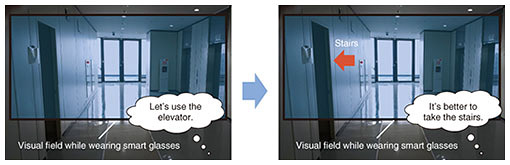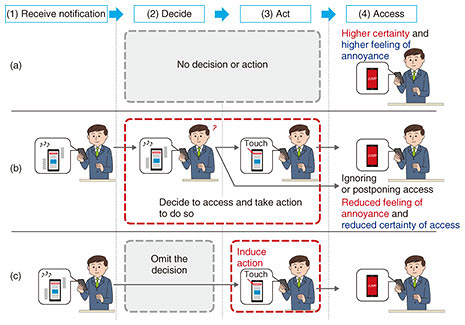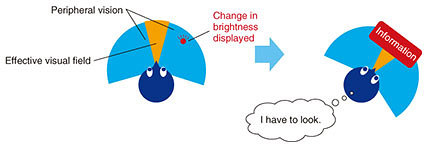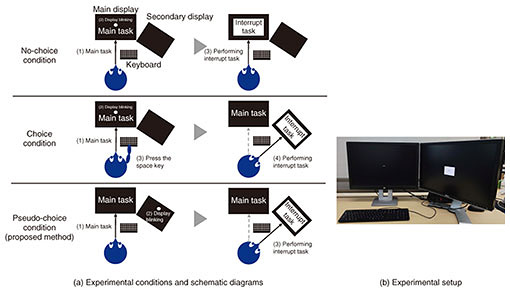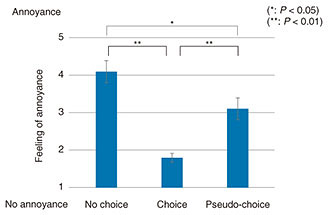|
|||||||
|
|
|||||||
|
Feature Articles: Media Robotics as the Boundary Connecting Real Space and Cyberspace Vol. 19, No. 3, pp. 40–44, Mar. 2021. https://doi.org/10.53829/ntr202103fa8 Information-display Method for Reducing Annoyance by Gaze GuidanceAbstractWe are investigating methods of displaying action information to users of smart glasses and other wearable information devices that are worn daily as they try to attain goals during daily activities. Forcefully presenting information to a user may annoy him/her and discourage him/her from continuing to use the device, but access to information is uncertain if not forced. To solve this problem, we devised a forced-information display method that reduces annoyance yet ensures that information is received by giving the user the feeling that the act of reading was him/her choice. We also evaluated the possible effectiveness of the method. Keywords: information presentation, gaze guidance, peripheral vision 1. Information display that interrupts daily activitiesResearch and development on wearable information devices has been active. Users can benefit in various ways by receiving information from a display system that presents timely information via such devices. Consider an example in which a device displays “Let’s take the stairs.” when a user that has not been doing enough exercise arrives at a place where there is an elevator and a staircase. The idea is that the user can improve a daily habit by immediately noticing the suggestion and following it (Fig. 1). However, the information is useless if it is displayed when the appropriate time has passed (when the user has already entered the elevator, for example). It is therefore important that the user accesses the information with certainty when it is displayed. However, if the user’s attention is obtained forcefully to achieve that certainty, the user may regard the display as interrupting him/her current activity. Such feelings might cause the user to stop using the information-display system.
In scenarios for improving daily habits, the information-display system can be used as a tool for user self-improvement toward personal goals. To support daily improvement, the system must continuously and effectively display information to the user. Our research therefore has the objective of implementing an information-display method that creates a low degree of annoyance for the user when information is displayed yet ensures a high certainty of information access [1]. 2. Current technologyMuch research has been conducted on methods for displaying interrupt information. For example, if the user ignores a prompt to read information, a more forceful prompt is displayed, and the information is finally superimposed on the work screen if not accessed [2]. This approach increases the certainty of the information being accessed but increases the user’s feeling of annoyance. One way to reduce the interruption effect is to estimate the degree of rejecting interrupt information from the device operation history and using the data to display information at times when the degree of rejection is low [3]. While this method reduces disruption of the current task, it does not allow timely presentation of information. It is thus difficult to both reduce the feeling of annoyance and increase the certainty of information being accessed. Although previous research evaluated interference with the user’s work, how the user feels about the distraction has not been studied. The feeling of annoyance may be high, even if there is no actual interruption to the original task. We must therefore consider the user’s feeling of annoyance. 3. Process leading to information accessThe process that results in reading information has four steps: 1) receive notification, 2) decide to read, 3) take action to read, and 4) read (Fig. 2). We focused on steps 2 and 3: decide and take action, and considered how the presence or absence of those steps affect a user’s feeling of annoyance and the certainty of access.
Consider the process illustrated in Fig. 2(a) to be a display method that prioritizes the certainty of access. For example, the information is displayed at the location of the user’s gaze, so the user does not decide to attend to the information and does not have to take action to see the information. This method is considered to result in a high certainty of access, but it may produce a greater feeling of annoyance. The method in Fig. 2(b), on the other hand, can prioritize reduction of the feeling of annoyance. With this method, the user decides to see the information and takes action to see it. For example, the user first sees a prompt then touches an icon to view the information. This method may reduce the feeling of annoyance but reduces the certainty of access because the user often postpones access at the decision step. 4. Pseudo-choice interrupt display methodWe hypothesized that the certainty of information access can be improved by omitting the decision step while reducing the feeling of annoyance of information access by inducing the action step. Based on this hypothesis, we propose a pseudo-choice method in which the decision is omitted and the action to access is induced by the information-display system (Fig. 2(c)). As one specific implementation of the pseudo-choice method, we investigated a gaze-guidance technique that uses the change in brightness of the peripheral visual field, which is sensitive to brightness and movement (Fig. 3). This technique guides the user’s gaze by presenting a brightness change in the visual periphery to induce the action step without the decision step.
5. Evaluation of the proposed methodAdapting a dual-task constructed from a main task and interrupt task, we evaluated the effectiveness of the pseudo-choice method by comparing three different interrupt-task display methods that correspond to the methods in Fig. 2 (Fig. 4). The experiments first focused on evaluating the reduction in the feeling of annoyance. The main task corresponds to daily activities such as watching videos, and the interrupt task corresponds to displayed suggestions such as “Let’s get up for a while.” In daily life, we repeatedly alternate between concentrating on one activity then moving on to another activity. To reproduce such a situation in the experiments, we used two-digit addition problems to serve as the main tasks and repeatedly alternated between the situation of solving the problem (activity) and moving on to the next problem (break in activity). To simulate user accessing details of interrupt information, we used the act of multiplying a two-digit number by a one-digit number to serve as the interrupt task.
The participants were 10 males and females; age ranging from 20s to 50s. The participants were instructed to solve as many problems as possible as they are presented sequentially to encourage concentration on the main tasks. They were instructed to also solve the interrupt task problems as they appeared. After the experiments, the participants filled out a questionnaire asking about their feeling of annoyance for each experimental condition on a five-point scale. Statistical analysis of the evaluation results indicates that the feeling of annoyance was greater for the no-choice and pseudo-choice conditions than for the choice condition. The average scores from the questionnaire (Fig. 5) indicate that the no-choice and pseudo-choice conditions produced greater perceived annoyance than did the choice condition, and that the no-choice condition produced greater perceived annoyance than did the pseudo-choice condition. These results indicate that the pseudo-choice condition can reduce the user’s feeling of annoyance relative to the no-choice condition, suggesting that our pseudo-choice method has the potential to reduce the feeling of annoyance from the displaying of interrupt information. The choice condition resulted in the least feeling of annoyance, confirming the potential of methods that take into account user decision and action to reduce the feeling of annoyance.
6. Future developmentIn this research, we focused on the movement of the user’s line of sight as voluntary action for reading information and confirmed that inducing a gaze movement may result in reducing annoyance of displaying information that interrupts the current task. The objective of future work is a detailed examination of factors that reduce the feeling of annoyance and implement a system for displaying information to improve the every-day behavior of users. References
|
|||||||