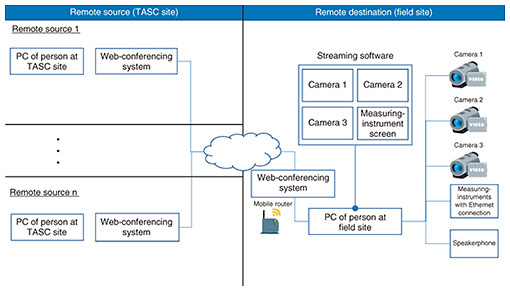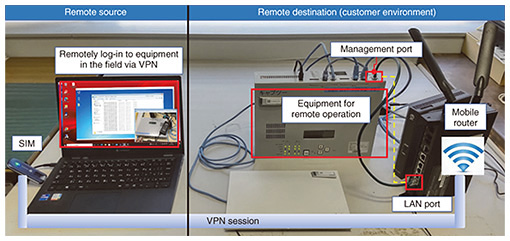|
|||
|
|
|||
|
Practical Field Information about Telecommunication Technologies Vol. 21, No. 2, pp. 49–52, Feb. 2023. https://doi.org/10.53829/ntr202302pf1 Remote Field Support by the Technical Assistance and Support CenterAbstractThe Technical Assistance and Support Center, NTT EAST has been implementing measures to support on-site investigations—which have conventionally been conducted by visiting the site in person—remotely (“remote field support”). This article presents the benefits, requirements, and example implementation of remote field support. This is the seventy-fourth article in a series on telecommunication technologies. Keywords: remote field support, packet capture, failure analysis 1. IntroductionThe Technical Assistance and Support Center (TASC), NTT EAST provides technical support for rectifying telecommunication failures, the causes of which are difficult to identify. We at the Network Interface Engineering Group in TASC have been consulted by maintenance personnel in charge of telecommunication lines and telecommunication equipment in each region in regard to difficult-to-solve telecommunication failures that have occurred in customer offices and private homes, investigated and analyzed the causes of those failures on site, and offered solutions to resolve them. The COVID-19 pandemic has provided an opportunity for creating a remote communication environment as well as secure and high-speed remote connection and inexpensive, high-performance video-recording equipment. For example, business chat systems, such as Microsoft Teams and web-conferencing systems, are now widely available. Against this background, TASC has been implementing measures to support on-site investigations—which have conventionally been conducted by visiting the site in person—remotely (remote field support). This article presents the benefits, requirements, and example implementation of remote field support. 2. Overview of remote field support2.1 Expected benefits of remote field supportThe expected benefits of remote field support are summarized as follows. In many cases, an on-site maintenance person spends a long time analyzing a telecommunication failure before TASC is contacted to investigate its cause, so TASC needs to swiftly respond to the failure. During remote field support, analysis and instructions are provided remotely; consequently, the work of setting up equipment on site does not have to be done by skilled individuals, and the investigation can be scheduled quickly. If the failure was a rare event, in some cases the packet-capture files and log data were overwritten, it would be impossible to obtain the desired data at the time the failure occurred. Since data can be obtained by operating equipment remotely, remote field support is also suitable for long-term measurements. 2.2 Requirements for remote field supportThe requirements for conducting remote field support are as follows. (1) Secure communication To conduct remote field support, a field site and TASC site are connected via a telecommunication line, and from the standpoint of security, it is desirable to have a closed network connection that does not go through the Internet. Accordingly, a closed virtual private network (VPN) with a mobile router is used to ensure secure communication. (2) Smooth communication between individuals at a remote source (TASC site) and remote destination (field site) Communication between individuals at a remote source (TASC site) and remote destination (field site) is critical during remote field support. Accordingly, using a web-conferencing system to constantly connect those two locations allows the investigation of a failure to proceed through close communication in a similar manner to conventional on-site support. (3) Reduce the burden on individuals at a remote destination Individuals at a remote destination may feel psychologically burdened because their work is constantly being monitored through a fixed-point camera and microphone. To reduce such burden, it is important to use such equipment with a physical on/off switch. Switching cameras off can also prevent unintended leakage of video. 2.3 Example configuration of remote field supportDuring remote field support, we send the equipment required for remote communication as well as the measuring instruments to the field site, where a maintenance person sets up and wires streaming equipment and measuring instruments. Audio and video from the field site and the operation screens of the equipment can be shared with the remote-source side via the web-conferencing system, and it is possible to operate equipment remotely and give instructions to the person at the field site. An example configuration of remote field support is shown in Fig. 1. The following equipment and communication lines are used during remote field support:
The PC for streaming is used to transmit the status of the investigation at the field site as well as to communicate with the remote-source side. A mobile router and SIM are used for the connection between the remote source and destination. TASC can set up equipment at the field site remotely, except for starting up the PC and wiring cameras, etc. for streaming, so there is less burden on the person in the field site. If scene and source are set in advance on the streaming software (OBS, etc.), video streaming can be started in a short time after the PC for streaming is connected. OBS is used to (i) combine videos from the cameras and other instruments installed at the field site with the control screen of a local area network (LAN)-compatible measuring instruments and (ii) share them with the remote-source side. Work status, measuring-instrument screens, and other on-site information can be viewed in a consolidated form in a manner that makes it easier to keep track of the work status. Moreover, measuring instruments that can be controlled and the readings of which can be displayed via an Ethernet connection from a PC are used, so the on-site equipment can be precisely set from the remote-source side. 3. Example implementation of remote field support3.1 Configuration of equipmentWe were consulted in regard to suspected packet loss in a communication line between customer sites that were sending and receiving large amounts of data. To investigate the problem, we accordingly conducted remote field support by capturing packets sent and received between the sites and stopping the packet capture when an error occurred on the customer’s application. The equipment configuration that simulates the customer’s environment is shown in Fig. 2.
The packet-capture tool (Cap-two developed by TASC [1]) was connected to the communication line via a mobile VPN, and packet capture was started and stopped remotely by logging into Cap-two from the PC at the remote source. AQstage of NTT Business Solutions was used as the mobile-router SIM, and a closed network was constructed with LTE (Long-Term Evolution) lines. In this remote field support, video streaming using the video system (including the OBS) was not conducted. However, in other cases, a camera was added to the above-described equipment configuration to stream videos. We confirmed that no image delays or audio problems occurred during communication between the remote source and destination. 3.2 ResultsBy remotely operating equipment installed at a field site, reliable, long-term measurements have become possible, and the time required for remote analysis of a failure was shortened. Compared with conventional on-site support, remote field support—in which equipment is sent to the field site and operated remotely—made it possible to provide technical support quickly and reduce the burden of prior scheduling and travel. 4. Concluding remarksThis report introduced remote field support to solve telecommunication failures, which had conventionally involved a TASC person visiting the site. By acquiring and analyzing data using a variety of tools, the Network Interface Engineering Group of TASC provides technical support for the early resolution of problems with equipment, terminals, and networks. We will continue to disseminate technologies by providing technical support, developing tools, holding technical seminars, and other means. Reference
|
|||