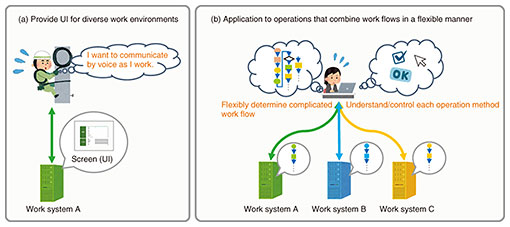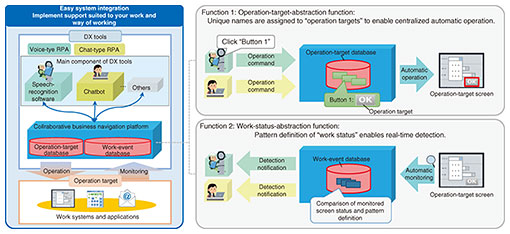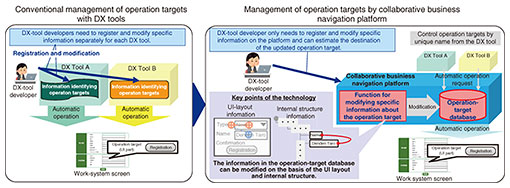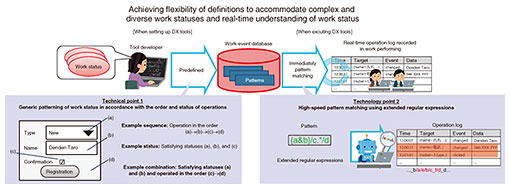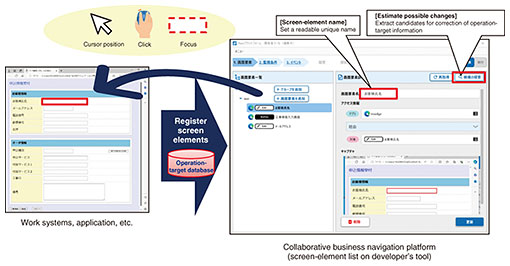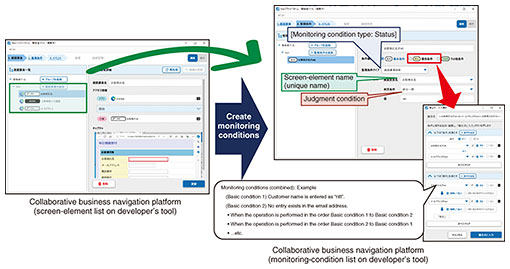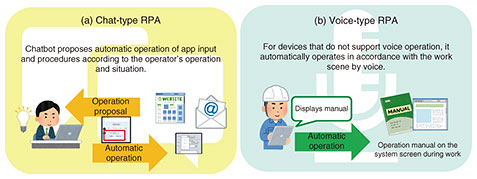|
|||||||||||||||||
|
|
|||||||||||||||||
|
Regular Articles Vol. 22, No. 9, pp. 79–85, Sept. 2024. https://doi.org/10.53829/ntr202409ra2 Collaborative Business Navigation Platform That Comprehensively Supports Work of OperatorsAbstractNTT Access Network Service Systems Laboratories has long been developing technologies that contribute to more-efficient operations on personal computers and other information devices. We have implemented a collaborative business navigation platform as a new technology to continue this trend. Using this platform makes it possible to easily develop digital transformation (DX) tools suited to diverse work environments and operator roles. This article discusses the functions of the collaborative business navigation platform and the use cases of DX tools by using this platform. Keywords: DX promotion, automatic operation, user interface 1. Adapting digital transformation tools for diverse work processes and system applicationsDigital transformation (DX) has been attracting attention, and DX tools that run on personal computers (PCs), such as robotic process automation (RPA)*1 and digital adoption platform (DAP)*2, are becoming widely used. However, it is difficult to improve work efficiency in many fields by using conventional DX tools. For example, the telecommunications business provides a variety of services with a complex combination of physical devices and logical functions. Operators working in this business are required to be accurate and efficient when handling vast amounts of information in real time. Carrying out such work involves many factors, one of the most important of which is the work system and applications. Each function has its own processes, and operations proceed through a combination of various work systems and applications (e.g., schedulers, email, and reception systems). Since the combination and use of these work systems and applications differ as the work changes, the operations have their own unique processes; however, they are not the best work processes*3 for each individual task. Even in such cases, the operator needs to integrate each process for each task and carry out the work (many tasks) as a single work process. However, in complex work processes, conventional DX tools have not been able to provide sufficient support due to the challenges described in the following section.
2. Challenges facing traditional DX toolsTwo typical examples of situations that could not be improved with conventional DX tools are shown in Fig. 1. In the first example shown in Fig. 1(a), providing a user interface (UI) suitable for a variety of work environments has proved difficult. If a work system and applications are commonly used for both field (i.e., outdoor) work and office automation (OA) work, the UI suitable for each type of work will differ. Implementing a UI tailored to such diverse work environments into the work systems and applications by using current DX tools can lead to high costs.
As shown in Fig. 1(b), it is difficult to flexibly handle complex and sophisticated work flows. Work processes involve diverse and multiple operators, work systems, and applications. Work efficiency can be improved by breaking down work processes into smaller parts and using DX tools to handle situations in which work can be streamlined (e.g., by automation); however, the number and types of situations that require improvement vary in accordance with the type of work, and it is inefficient and impractical to develop DX tools for each work type individually from scratch. To address the above challenges, the NTT Network Innovation Center developed the collaborative business navigation platform that is based on technology developed by NTT Access Network Service Systems Laboratories. 3. Technical overview of the collaborative business navigation platformThe collaborative business navigation platform is software that runs in the background of the local environment on Windows 10 and 11. The platform consolidates and integrates two major functions commonly required for DX tools: (i) a function for managing and controlling screen elements (operation targets*4), such as buttons and text boxes, registered in the DX tool, and (ii) a function for monitoring the operation status (work status*5) during work processes such as operator operations and screen changes resulting from those operations. By centralizing the above functions and eliminating the need to develop each DX tool separately, most development tasks can be focused solely on preparing UIs, work processes, etc. (i.e., upper-level applications) that are tailored to the operator’s work environment and role. Thus, it becomes easy to develop DX tools that are tailored to the operator’s work environment and role. To use DX tools developed using the collaborative business navigation platform, the upper-level application and platform must be connected. As shown in Fig. 2, a DX tool can be developed by preparing arbitrary upper-level applications (such as chatbots and voice-recognition applications) that fit the operator’s environment and role. Two functions included on the platform become available: (1) a management-and-control function for operation targets of work systems and applications (operation-target-abstraction function) and (2) a monitoring function for work status (work-status-abstraction function).
3.1 Operation-target-abstraction functionConventionally, when developing a DX tool with an automatic-operation function, as shown in Fig. 3, the developer had to manage the registration and modification of information identifying the operation target for each DX tool separately. By using this platform, the developer can assign a unique, easy-to-read name to information that identifies the operation target and can centrally manage the corresponding information in the operation-target database on the platform. It is also possible to automatically create an operation-target database by extracting candidates for operation targets from the screens of work systems and applications [1]. When updating a work system or application, it is possible to estimate the destination of changes in operation targets in accordance with the UI layout of the screen and the internal structure and enable the modification of information registered in the operation-target database.
3.2 Work-status-abstraction functionThe ideal way to ensure efficient work is to take early action in response to ever-changing work conditions. However, work processes become complex and diverse. To determine the work status from conventional DX tools accurately and in real time, it was necessary to implement individual mechanisms. Thus, it was difficult to use each mechanism easily, and operators needed to determine the status. To maximize efficiency, we developed a mechanism that enables real-time understanding of the status of work using DX tools. The platform determines the work status by monitoring changes in the operation targets of work systems and applications displayed on the screen. By defining the work status to be detected as an “event” in advance and registering it in the work-event database on the platform, the work status can be determined in real time when a DX tool is executed. As shown in Fig. 4, events are defined as patterns (monitoring conditions) that combine the “operation order” logged from PC terminals, etc. and the “status” such as screen content. The work-status-abstraction function is defined by using the extended regular expression*6, and its flexibility allows for the expression of complex and diverse work situations. When a DX tool is executed, the work status is determined by pattern matching of events and operation logs recorded by monitoring the screen. A regular expression engine can be adapted to speed up the pattern matching and provide a real-time understanding of the work status [2].
4. Developer’s tool that supports visual configurationFor the operation-target-abstraction function, the setup screen shown in Fig. 5 is used to obtain information that can identify the operation target of the work system and application. Multiple methods (cursor position, click, focus, etc.) can be used in accordance with particular complex work environments. By giving the operation target a unique name, it can then be registered in the operation-target database.
The work-status-abstraction function has a setup screen, as shown in Fig. 6. The basic monitoring conditions (basic conditions) are set by selecting the “operation status” to be monitored (existence and display of the target, value settings, position changes, etc.) for the screen elements registered in the operation-target database. If the developer/user wants to monitor a series of operations rather than a single operation, they can set a compound of conditions (e.g., “basic condition 1 followed by basic condition 2” or “basic condition 2 followed by basic condition 1”) by considering the detection order of multiple basic conditions. By defining basic and compound conditions as events, it is then possible to register events in the work-event database.
By using functions based on NTT Access Network Service Systems Laboratories’ technology, as described above, the costs required to develop and manage DX tools can be greatly reduced, and a wide range of operating situations can be determined in real time, making it possible to easily develop DX tools tailored to various work environments and roles. 5. Example usage of DX tools using the collaborative business navigation platform5.1 Proposal-based operation support combined with chatbotsThis example shows a DX tool that operators use for carrying out OA work. As the number of operations (scenarios) automated by RPA increases (due to consolidation and diversification of work), it is becoming cumbersome for operators to understand which scenarios to execute for each work status, and it is inefficient for them to execute scenarios. To achieve high operational efficiency independent of the operator’s skills and experiences, a mechanism is required that can automatically propose the most-appropriate scenario in accordance with the work status. Combining a chatbot with the platform enables the operator to receive operation suggestions from the chatbot in accordance with the operator’s work status detected in real time by the work-status-abstraction function. The operator can proceed with automation scenarios while interacting with the chatbot. While carrying out the job interactively, the operator can acquire knowledge on their own, so it becomes possible to achieve high and stable job quality regardless of years of experience or work experience (Fig. 7(a)). 5.2 Voice-based operation support combined with voice UIThis example shows a DX tool used by operators in the field. When operators mainly work outdoors, they often operate work systems and applications on mobile devices while handling other tools. If they operate the device for long periods, especially in bad weather, the device might malfunction. Therefore, it is necessary to provide a DX tool with an appropriate UI that can address the above issues, rather than the traditional UI using touch, keyboard, and mouse operation. Combining speech recognition and text-to-speech software with the collaborative business navigation platform enables the operator to operate work systems and applications by voice command without seeing the screen (Fig. 7(b)). Making it possible to call up manuals and input information into work systems and applications by voice leads to improved job efficiency in work environments in which it is difficult to operate devices using a mouse, keyboard, or touch UI.
6. Future workThe collaborative business navigation platform makes it possible to provide operators with DX tools suited to their various work environments and roles simply by changing the upper-level applications. This platform is scheduled to be introduced within the NTT Group in 2024. We then plan to promote its general commercialization. References
|
|||||||||||||||||